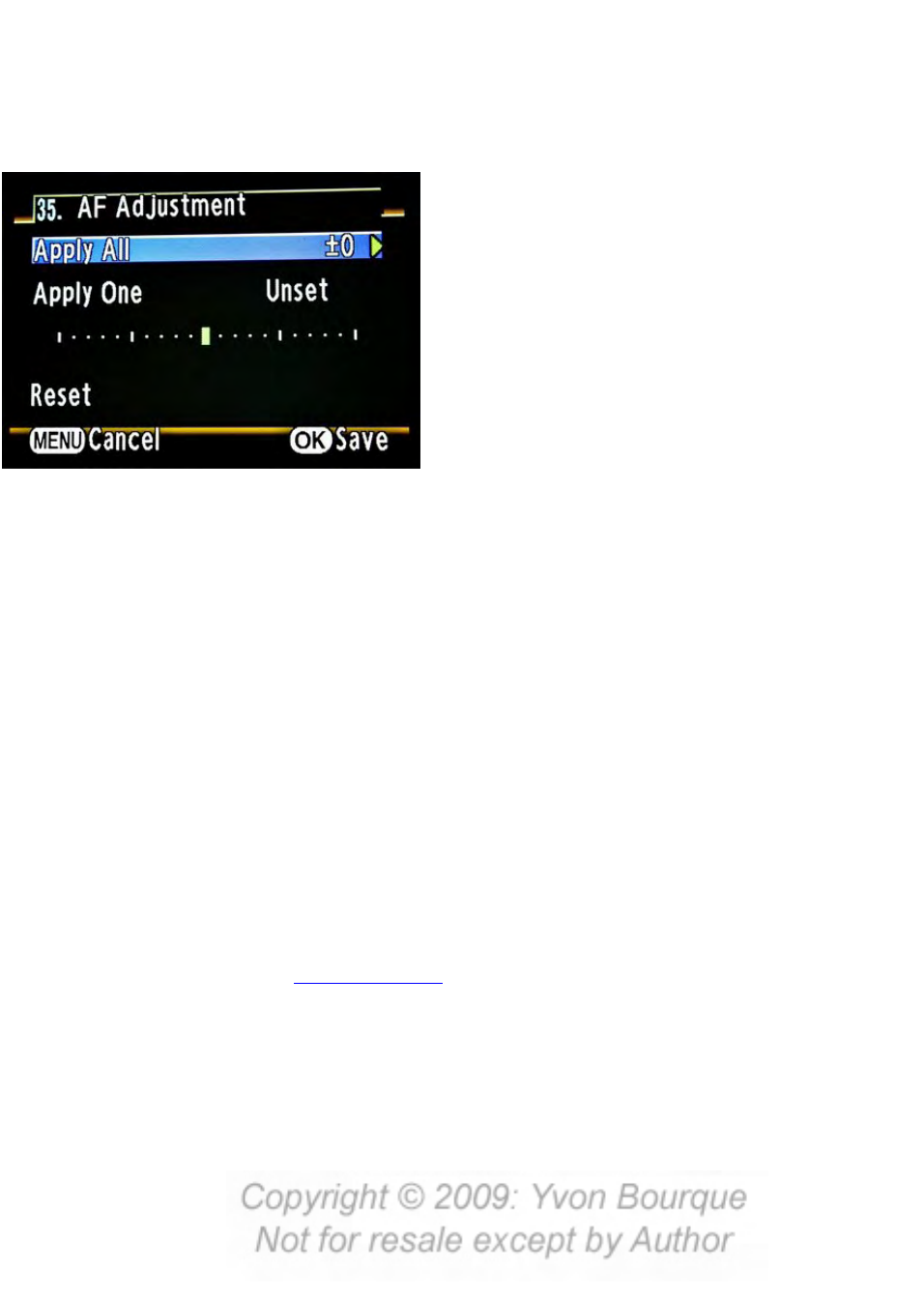
Addendum
Page 254
The K20d Custom Setting Number 35 Is Shown Below– The K-7 Setting
Number Is 37 But It Is Almost Identical.
In the Custom Setting menu, navigate with the four-way controller to AF
Adjustment, Setting number 35 or 37. Use
▲▼to turn the AF Adjustment On or Off.
When choosing On, press ► and select if
you want to adjust the lens attached or all
the lenses. Choosing all lenses would
indicate that the camera needs AF
Adjustment as choosing the current lens
would adjust the AF for that lens when
attached to the camera. The camera can
retain settings for up to 20 lenses. Using the rear rotary dial, you can adjust the
values from minus 1 to minus 10 and plus 1 to plus 10. You can reset the camera to
the factory defaults anytime by navigating down ▼ to Reset and confirm Reset.
Disclaimer
Although the Charts have given me good results, you should fully understand how
they help analyzing the Auto Focus accuracy. Read the above paragraphs several
times until you completely grasp the procedures. You can adjust the focus of all
Pentax lenses within the K20D and the K-7, as they are non-permanent changes.
You can reset the Auto Focus to factory defaults at any time. As for the other Pentax
camera models, you should only have a Pentax trained technician adjust the Auto
Focus of your lenses or DSLR cameras.
Download the charts here: AF CHARTS
Print the charts on your own printer for the best quality possible. It is best to print on
heavy mat paper.


















