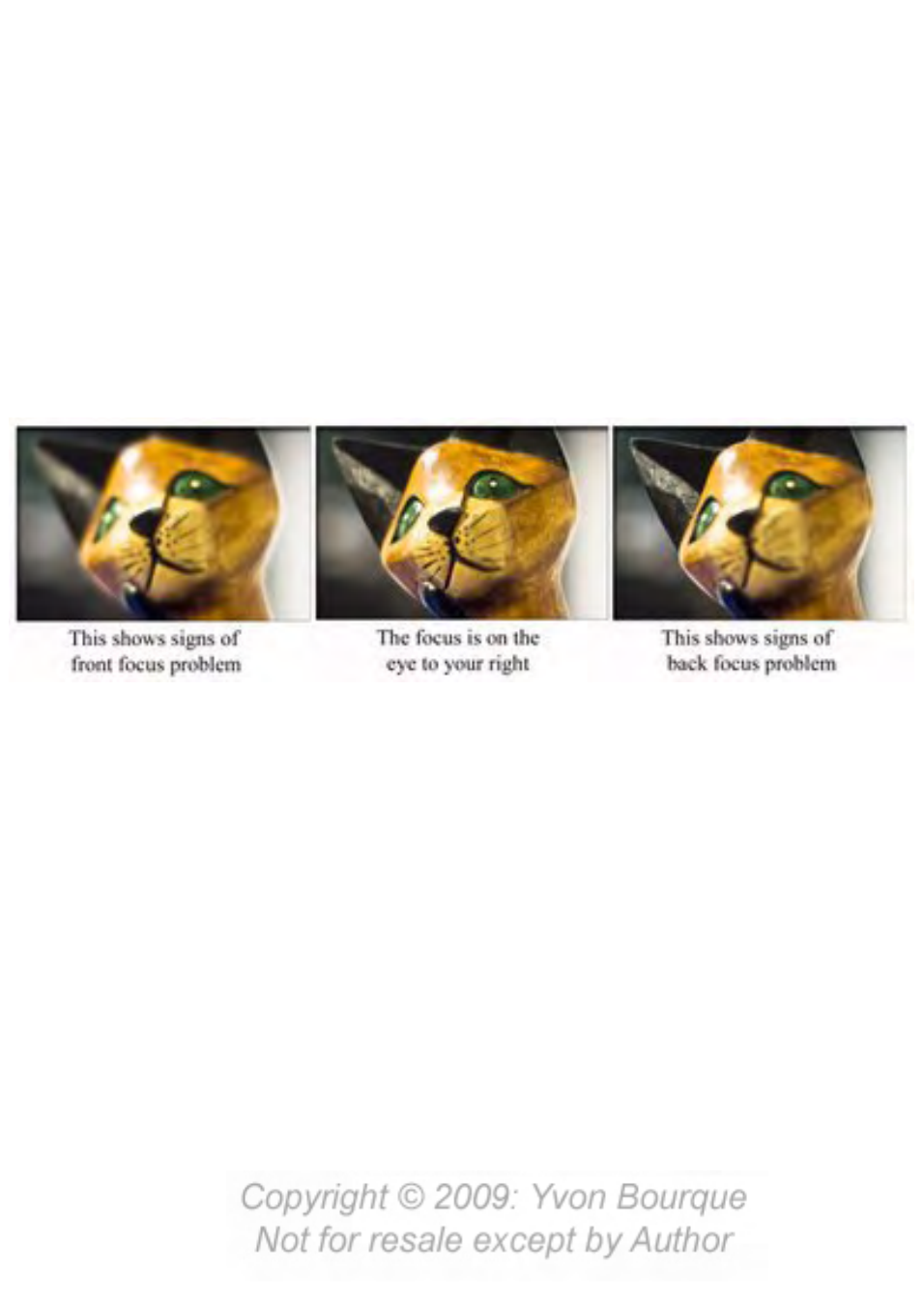
Addendum
Page 246
site earlier on, was too small and too cluttered for lenses with a minimum focusing
distance of more than six to eight inches. One thing charts seem to have in common
is that no one is ever sure of which exact point of the chart the camera is actually
focusing on.
Back or front focusing problems are more notorious with subjects that are within a
short depth of field, such as macro pictures or selective focusing pictures, and with
the lens used at its widest aperture. The three images below illustrate this. The
middle picture is the way it should be as the cat’s eye was the focusing target. The
picture on the left shows a front- focusing problem, and the picture to the right
shows a back-focusing problem.
That alone would not mean that the lens or camera has a focusing problem, it could
be the photographer’s error. However, similar results time after time could be the
first hint that you might have a focusing problem. Perhaps a logical next step would
be to test the lens in question under a controlled environment. A controlled
environment could be the inside of a building where there is no wind, with the
camera set on a tripod, and with good lighting. An auto-focus testing chart could be
used, preferably one approved by the manufacturer if they have one available.
Of all of the DSLR cameras manufactured by Pentax, only the K20D and the K-7
have the option of adjusting the front / back focusing from within the camera
(Custom Menu No.35on the K20D and No. 37 on the K-7). All auto-focus
adjustments on other Pentax models should be made by a Pentax trained technician.
Several forums members have published articles, explaining procedures to modify


















