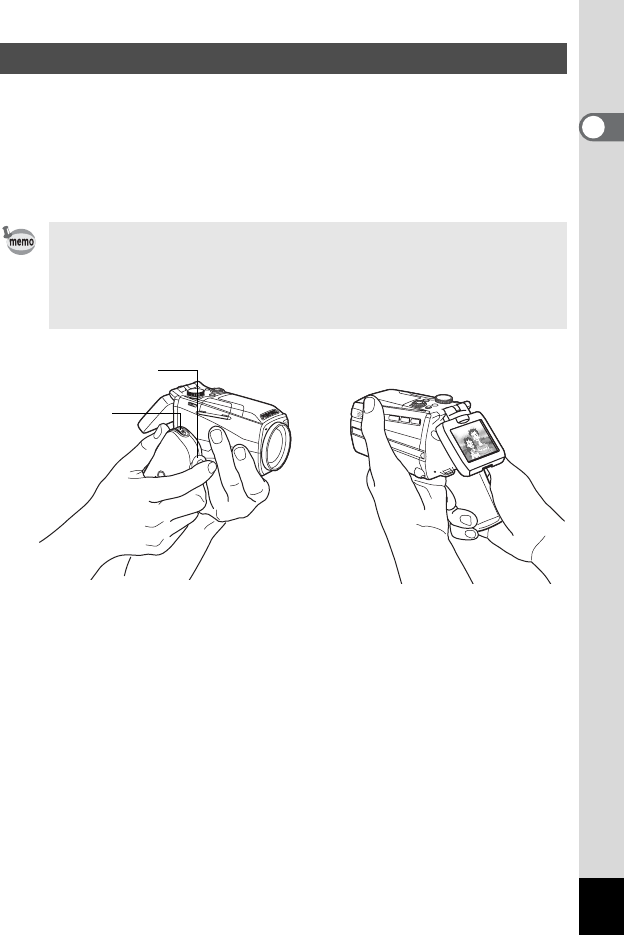
25
1
Getting Started
Holding the camera in your right hand by the grip, operate the shutter
release button and the Zoom/w/x lever with your index finger and the
C button with your thumb.
To prevent camera shake when using the zoom or taking movies, hold
the camera steady with your left hand. Position the LCD monitor at an
angle of 45 degrees for easy viewing.
Holding the Camera
• When recording movies, sound is recorded at the same time. Be
careful not to cover the microphone or the holes at the side of the
microphone with your finger.
• You are recommended to use a tripod to prevent camera shake
when taking pictures at a high magnification rate.
Shutter release button
Zoom/w/x lever
C button


















