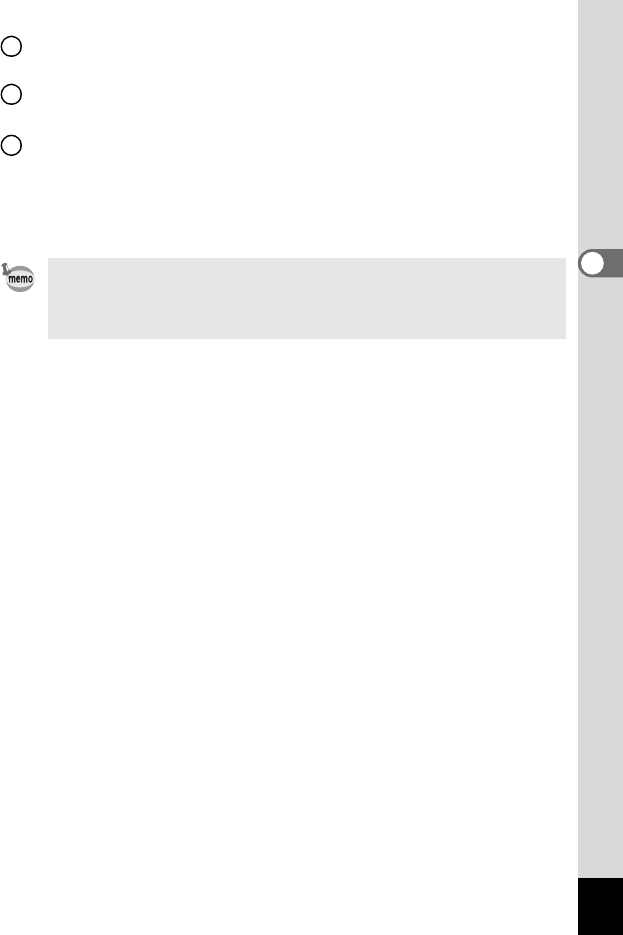
41
3
Common Operations
g button
Sets the items for printing images. (1p.115)
Z button
Protects images from deletion. (1p.108)
Zoom/f/y lever
Press toward f during normal playback to display nine images at
once. (1p.98)
Press toward y for zoom display and to change the size of the image
displayed on the LCD monitor. (1p.99)
Pressing the shutter release button, the C button or the Q button
does not change the mode to the Capture mode when the camera
was turned on in Playback Only mode. To switch to the Capture
mode, turn the camera off and then turn it on again.
8
9
10


















