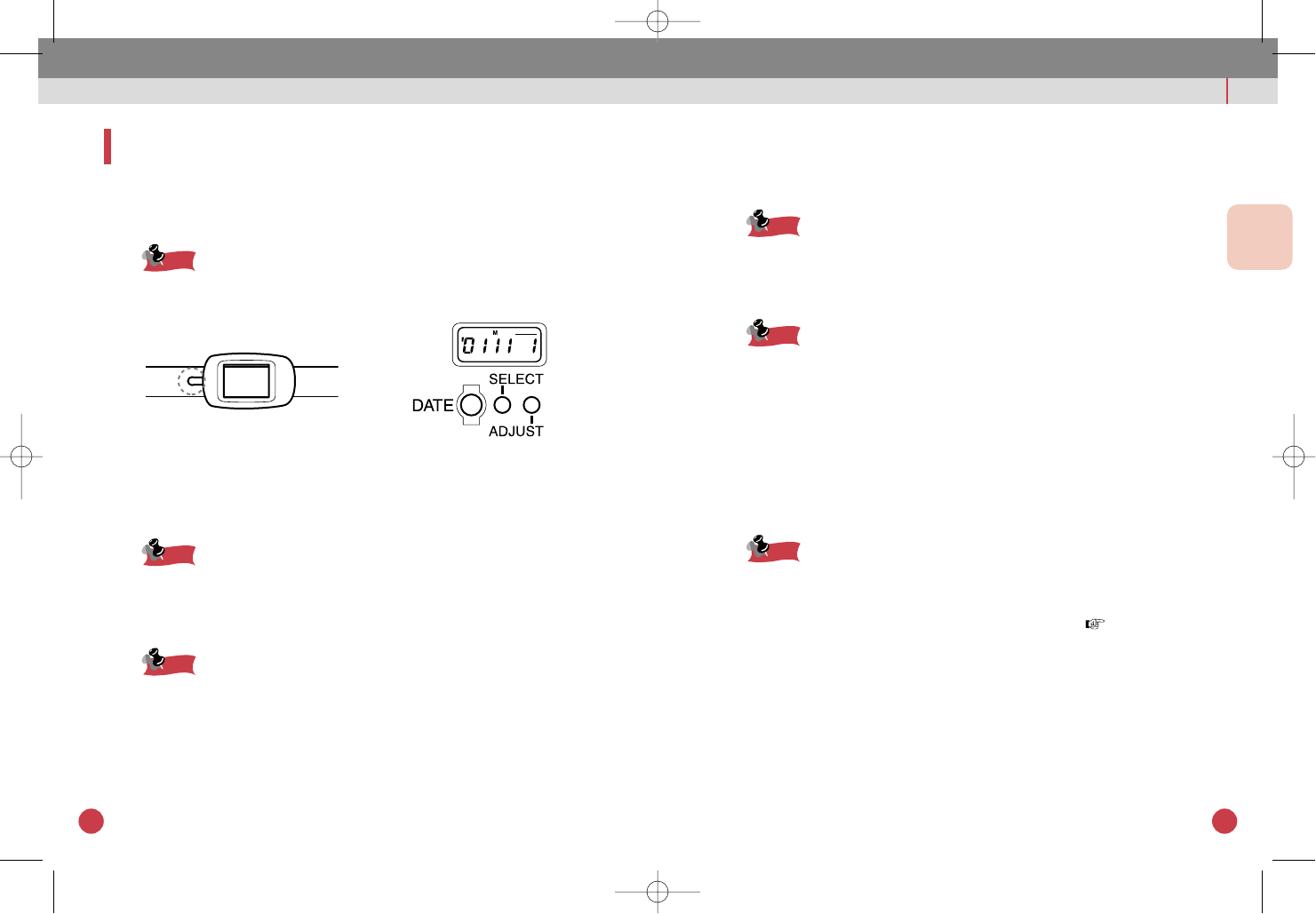
REPLACING THE BATTERIES
43
BASIC
BASIC OPERATIONS
42
2 Adjusting the hour/minute.
qPress the [SELECT] button to make the hour, minute or second
( : ) you want to change blink.
The digits blink in the following order.
Hour
→
Minute
→
:
→
Hour
wChange the data ( hour or minute ) with the [ADJUST] button.
The digit increases by one each time the [ADJUST] button is depressed.
Holding the button for about 2 to 3 seconds will change the digits continu-
ously.
eTo change the second ( : ), press the [SELECT] button until “ : “
will blink, and then press the [ADJUST] button in sync with a time
signal to set the second to zero.
rPress the [SELECT] button to stop the adjusted hour/minute from
blinking.
Operational precautions
• To select or cancel the date imprinting or to select the format, see
“Imprinting the Date and Time” on page 16.
• If the imprinting looks too light or if the Data back’s display looks light
or shows nothing, replace the Data back’s battery. ( p.40)
• The working temperature for data printing is 0°C - 50°C (32°F - 122°F).
• Imprinted data may appear too light under the low temperature.
• Use DX-coded films with ISO rating from 25 - 1600.
• If high-speed film with an ISO rating of 1000 or faster is used, the
imprinted characters may blur.
• If film with ISO rating of 50 or slower is used, the printed characters
may be dark or dim.
• If you release the shutter while the blinking data is being corrected, the
data cannot be imprinted.
Memo
Memo
Memo
Memo
Memo
Memo
ADJUSTING THE DATA BACK FJ (OPTIONAL)
If you have purchased your camera as the Date model
Version, or if you have purchased the Data Back FJ
separately, read this section.
Use the strap clasp’s rod to press the buttons. Do not press the buttons
with an object having a sharp tip.
1 Adjusting the year/month/day.
qPress the [SELECT] button to make the year, month or day you
want to change blink.
The digits blink in the following order.
Year- Month - Day
wChange the date with the [ADJUST] button.
The digit increases by one each time the [ADJUST] button is pressed.
Holding the button for about 2 to 3 seconds will change the digits continu-
ously.
ePress the [SELECT] button to stop the digit from blinking, after
you have changed the date.The adjusted date has been entered.
Memo
Memo
Memo
Memo
Memo
Memo
MZ-6(E)03 C/021-044 11/8/02 11:57 AM Page 42


















