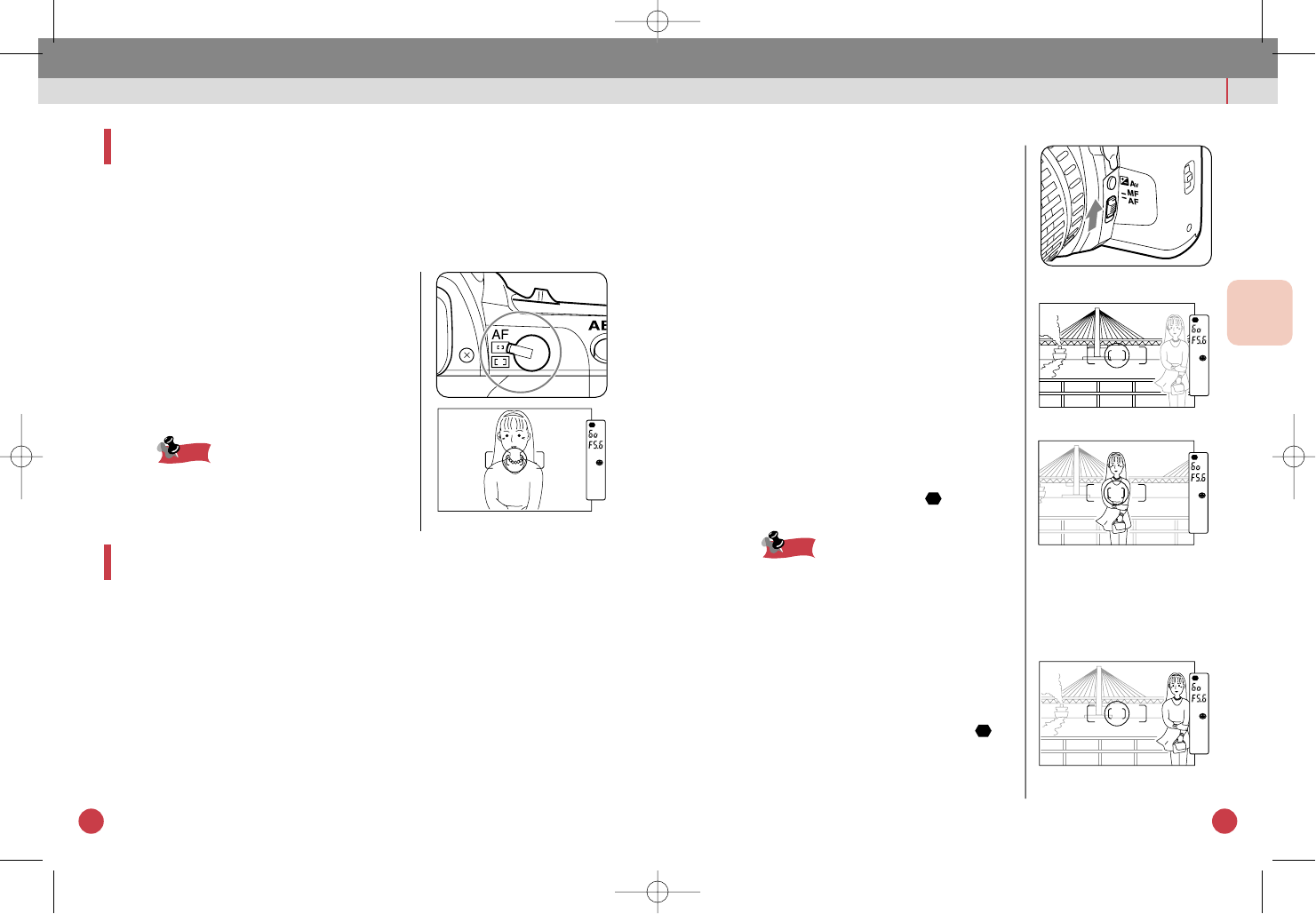
81
STEP UP
ADVANCED OPERATIONS
ABOUT FOCUSING
80
1 Setting the autofocus mode
qSet the focus mode switch to [AF].
2 Using focus lock
qFrame the subject. If the subject you
want to focus is not on any of the
focus is not on the AF frame, you
can use focus lock.
Figure to the right shows the person is
not focused and the background is
focused instead.
wAim the center of the viewfinder over
the subject, then press the shutter
release button halfway down.
While the focus indicator [ ] is lit, the
focus will be locked (focus lock).
• You can lock the focus by pressing the
shutter release button halfway down
• Rotating the zooming ring in focus lock
mode may cause the subject out of
focus.
eRe-compose the picture while press-
ing the shutter release button
halfway down.
rCheck that the focus indicator [ ]
is lit in the viewfinder, then press the
shutter release button completely.
Memo
Memo
SPOT AF MODE
Select the Spot AF Mode to critically focus on a specific
spot of the subject which is in the Spot AF autofocus
frame.
1 Using the Spot AF Mode
qSet the AF mode switch to [ [ ] ].
wFocus on the subject with the spot
AF frame and press the shutter
release button halfway down, the
lens automatically focuses.
If the subject is not covered with the AF
frame, the camera cannot automatically
focus on the subject. In this situation,
use the focus lock technique.
USING FOCUS LOCK
If the subject is not covered by any of the focus points, the
camera cannot automatically focus the subject. In this situ-
ation, you can aim the focus point on the subject, use
focus lock, then recompose the picture.
Memo
Memo
Aim the center of the
viewfinder over the subject,
then press the shutter
release button halfway.
The desired framing
The person is focused.
MZ-6(E)04 D2/074-084 11/8/02 12:04 PM Page 80


















