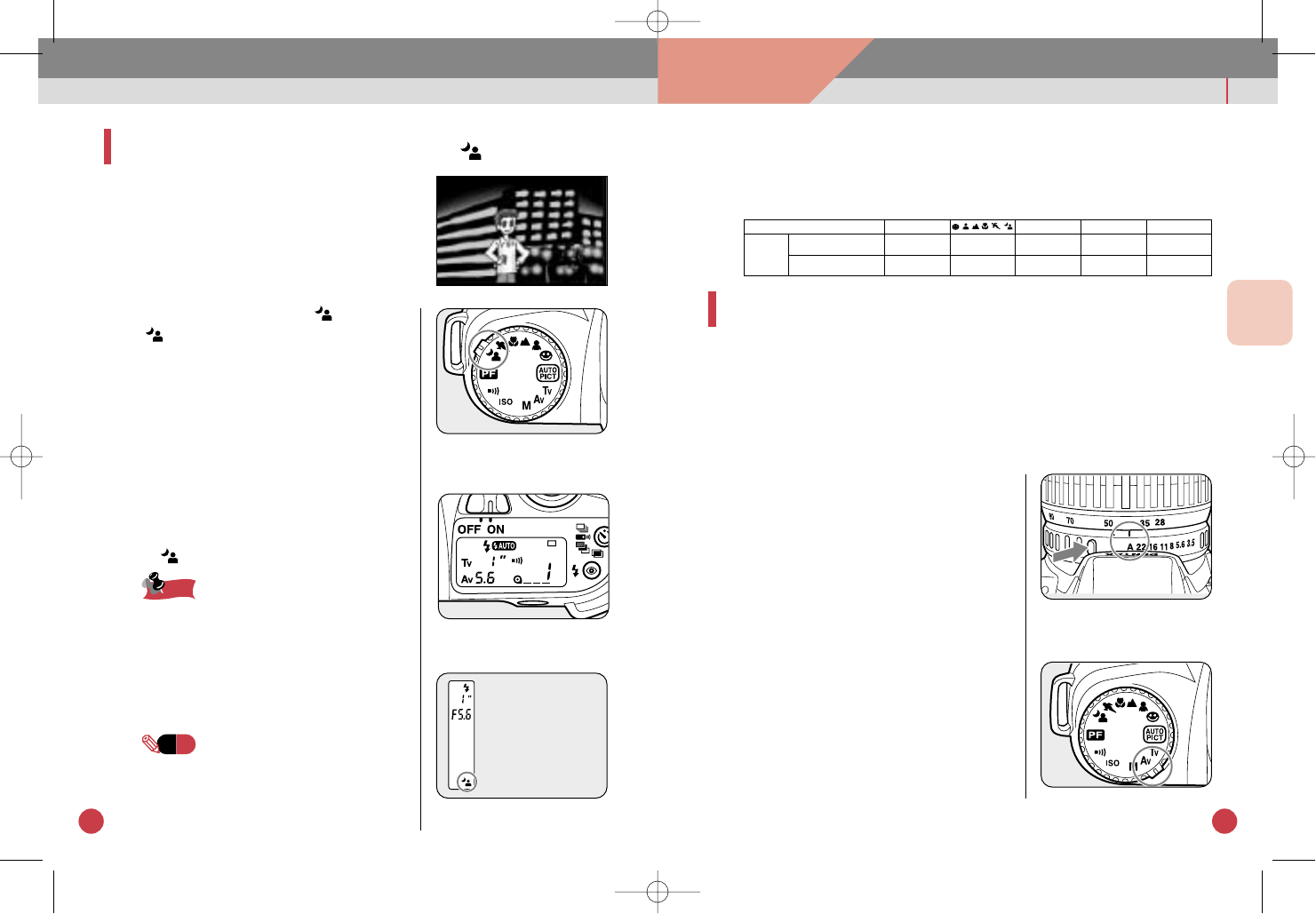
SELECTING AN EXPOSURE MODE
63
SELECTING AN EXPOSURE MODE
The exposure mode varies on the selection of the camera's
mode dial and lens aperture ring setting as shown on the table
below.
USING THE APERTURE-PRIORITY AE MODE
When the desired aperture is selected, an appropriate
shutter speed is automatically set by the camera for a
proper exposure. This mode is ideal for shooting land-
scapes with increased depth of field, or a portrait against a
blurred background.
1 Set the lens aperture ring to [A]
while pressing the aperture -A-
lock botton.
2 Set the mode dial to [Av]
STEP UP
ADVANCED OPERATIONS
62
NIGHT-SCENE PROGRAM MODE
This mode is useful when taking a
portrait photograph with a night
scene in the background.
1 Set the mode dial to [ ].
[ ] on the mode dial lights up.
2 Set the auto pop-up flash on.
3 When the shutter release button
is depressed halfway down, the
shutter speed and aperture set-
tings are displayed in the
viewfinder and on the LCD
panel.
[ ] is also displayed in the viewfinder.
It is possible to photograph subjects
and background in a balanced way by
using the flash to properly expose the
foreground subject and a slow-speed to
expose the low light background.The
shutter speed automatically changes in
the range of 1/100 to 1 second.
• Use of a tripod is recommended.
• The Standard Operation Mode is auto-
matically set when the built-in flash is
not in use.
NOTE
Memo
Memo
Mode dial AUTO PICT TV AV M
Lens aperture
Auto Picture Picture Mode Shutter-Priority Aperture-Priority Metered-Manual
set to A position AE AE AE AE
Lens aperture
Aperture-Priority Aperture-Priority Aperture-Priority Aperture-Priority Metered-Manual
set to other than A AE AE AE AE
Lens
aperture
MZ-6(E)04 D1/045-073 11/8/02 12:01 PM Page 62


















