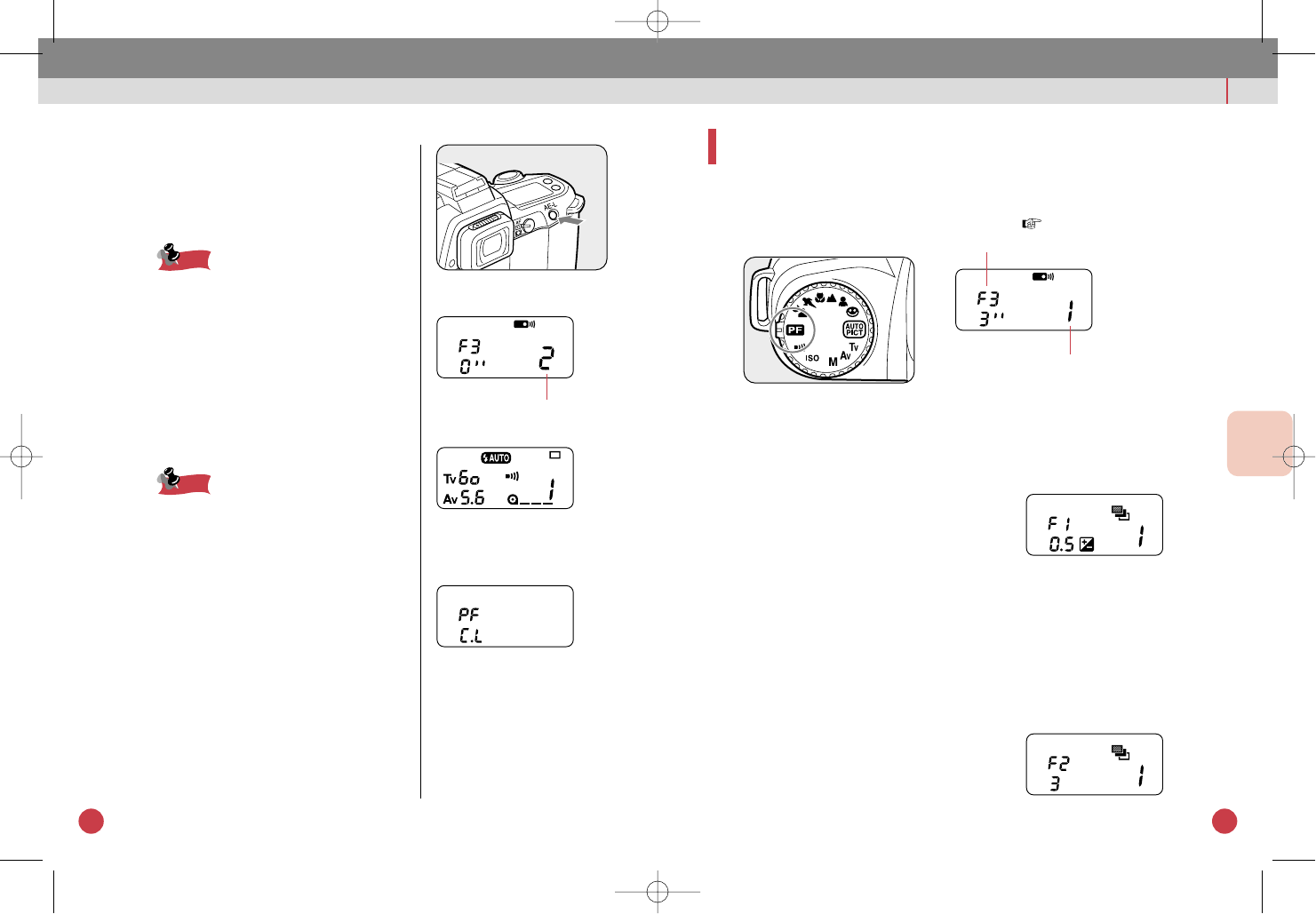
PENTAX FUNCTIONS
113
SETTING A PENTAX FUNCTION
The settings for each Pentax Function are explained below.
To display the Pentax Function No. and setting No.. see
Basic Setting of Pentax Functions.
p.111
qSet the mode dial to PF
◆ [F1] Selection of range of auto bracketing
correction value
This is used to select the range of the correction value
when using the auto bracketing function.
●Pentax Function No. [F1]
●Setting No.
[1]…1/2 step (EV)
[2]…1/3 step (EV)
[3]…2/3 step (EV)
[4]…1 step (EV)
◆ [F2] Selection of re-set to single frame after
auto bracketing exposure.
This is used to select whether the camera automatically
returns to single frame shooting after auto bracketing
exposure.
●Pentax Function No. [F2]
●Setting No.
[1]…Returns to single frame
shooting
[2]…Remains in auto bracketing
APPENDIX
112
2 Display the setting No.
qPress the AE lock button and dis-
play the setting No.
The setting No. will be displayed on the
LCD panel.
The LCD panel shows that Pentax
Function No. F3
The setting number on the panel shows
function no. F3 (the setting number for
the operating time of the remote con-
troller is set to “2”).
wTurn the mode dial to “AUTO PICT”.
Resetting the Pentax
Functions to the Default
Settings
qSet the mode dial to [PF].
w Hold down the AE lock button for 2
sec. or longer. [PF] and [CL] will be
displayed on the LCD panel, and all
the Pentax Functions will be reset to
default setting.
eSet the mode dial to [AUTO PICT].
Memo
Memo
Memo
Memo
Setting No.
wPentax Function No. :Select with the
select swich.
eSetting No. : Select with the AE lock
button.
MZ-6(E)06 F1/109-118 11/8/02 12:11 PM Page 112


















