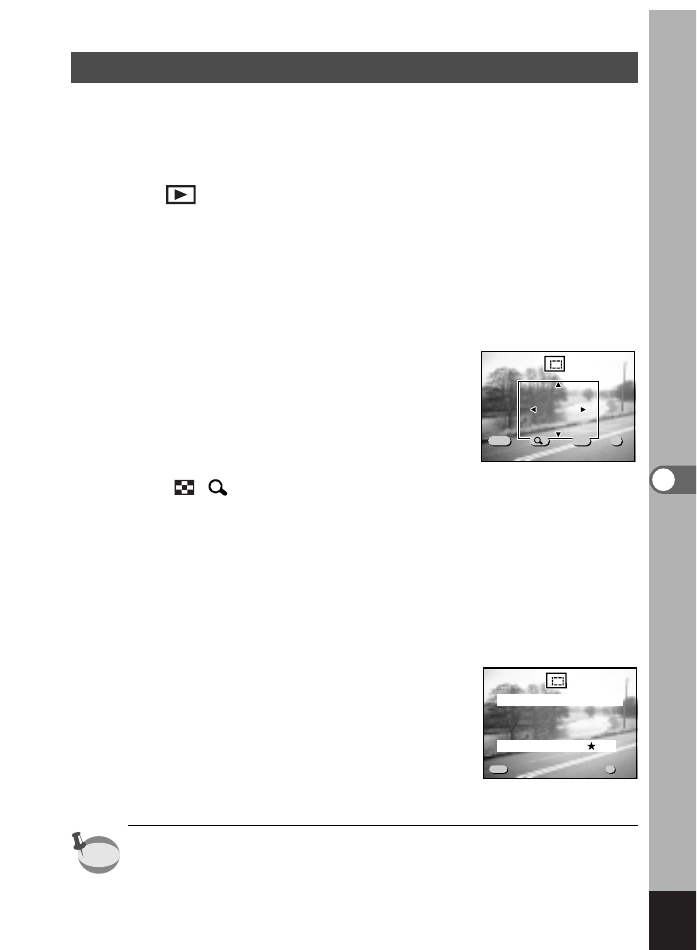
123
Editing/Settings
Trimming Images
You can trim part of a picture and save it as a separate image.
z
Press the Menu/Fn button.
x
Press the four-way controller (̈).
The [ Playback] menu will be displayed.
c
Press the four-way controller (̆̄) to select [Trimming].
v
Press the four-way controller (̈).
The image that can be trimmed.
b
Choose the image you want to trim with the four-way
controller (̇̈).
n
Press the OK button.
The trimming screen will be displayed.
m
Trim the image.
b Operations available on the Trimming screen.
Zoom/ / button : Changes the size of the image
Display button : Switches between horizontal and
vertical
Four-way controller (
̆̄̇̈
) : Moves the trimming position up,
down, right and left
Menu/Fn button : Returns to the screen for selecting an
image to be trimmed
,
Press the OK button.
.
Select the Quality level after
trimming with the four-way
controller (̇̈).
⁄0
Press the OK button.
The trimmed image will be saved as a
separate image.
• Movie pictures cannot be trimmed.
• You cannot select a higher quality than that of the original image.
100-0020
100-0020
100-0020
MENU OK
Exit
Exit
OK
OK
Siz
Siz
eSize
DISP
Rotate
Rotate
Rotate
Exit OK
Select image quality
100-0020
100-0020
100-0020
MENU
OK
Quality Level
Ok
Ok
Exit
Exit
OkExit
memo


















