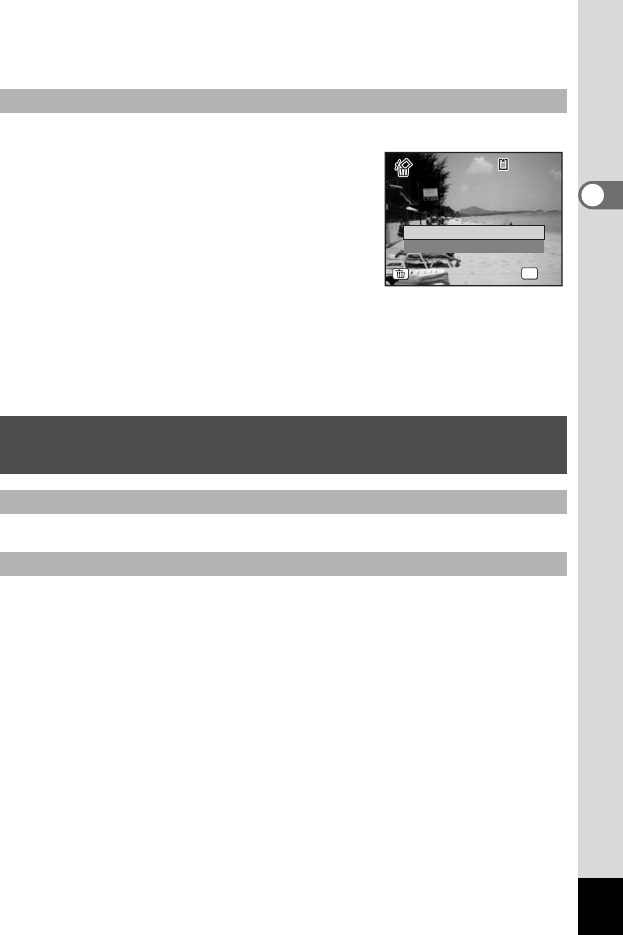
35
2
Quick Start
1 Press the i button when playing
back an image.
The screen for deleting the image appears.
2 Press the four-way controller (2)
to select [Delete] and press the
4 button.
The image displayed on the LCD monitor is
deleted.
3 Press the Q button again or press the shutter release
button halfway.
The camera is ready for taking pictures.
Press the Q button.
Press the Q button or press the shutter release button halfway.
Deleting the Displayed Image
Switching between Capture Mode and Playback
Mode
From A mode (Capture mode) to Q mode (Playback mode)
From Q mode (Playback mode) to A mode (Capture mode)
Delete
Cancel
100
100
-
0017
0017
100
-
0017
OK
OK
OK
All Images/Sounds
All Images/Sounds
OK
All Images/Sounds


















