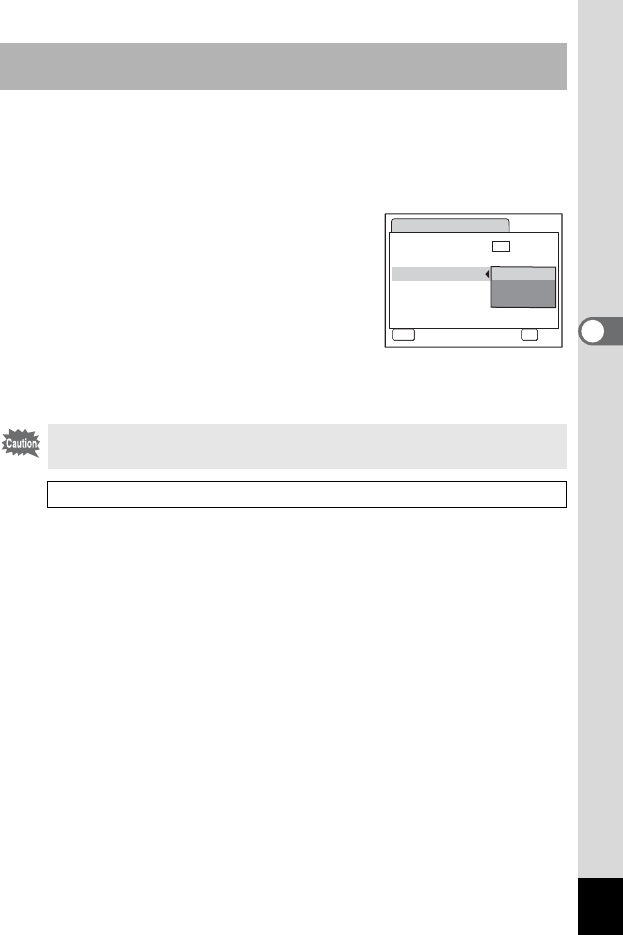
91
4
Taking Pictures
Select the color tone of your movies from [Full Color], [B&W], and
[Sepia].
4 Use the four-way controller (23) to select [Color
Mode].
5 Press the four-way controller (5).
The pull-down menu appears.
6 Use the four-way controller (23)
to change the color mode.
7 Press the 4 button.
Your selection is saved.
8 Press the 3 button twice.
The camera returns to capture status with the current setting.
Recording Movies in Black and White or in Sepia Tones (Color
Mode)
You cannot change the color mode of movies after recording.
Movie Storage Capacity 1p.156
B&W
Sepia
Color Mode
MENU
Recorded Pixels
640
Full Color
Frame Rate
30fps
Cancel
OK
OK
Movie


















