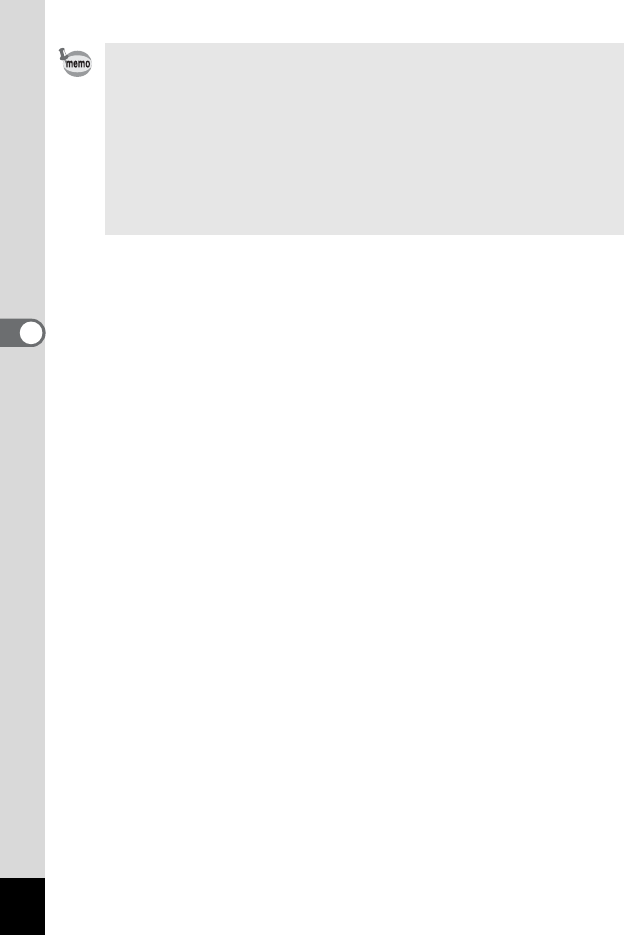
72
4
Taking Pictures
Preventing the “red-eye”
The “red-eye” in flash pictures occurs when the flashlight is reflected
in the subject's eyes. To prevent the phenomenon, try the
followings.
- Illuminate the subject.
- Set the flash mode to c (Auto + Red-eye) or d (Flash On + Red-
eye).
You can also compensate the red-eye pictures using the Z (Red-
eye Compensation) function of the camera. (p.116)


















