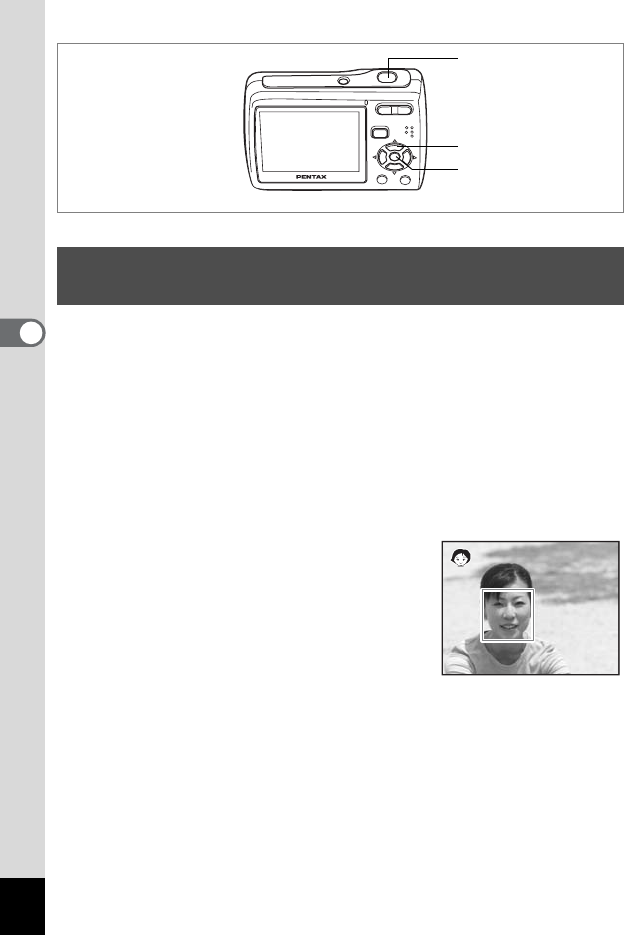
52
4
Taking Pictures
Available in I Q
In I (Portrait mode) and Q (Kids mode), “Face Recognition AF&AE” is
activated. This function recognizes faces, focuses, and performs
exposure compensation when capturing images. The subject is given
brighter and healthier look.
1 Press the four-way controller (3) in A mode.
The Capture Mode Palette appears.
2 Use the four-way controller (2345) to select I
(Portrait) or Q (Kids).
The following procedures are for selecting I mode.
3 Press the 4 button.
The shooting mode is selected and the
camera returns to capture status.
When the camera recognizes the subject's
face, a yellow focus frame appears on it.
The size and location of the focus frame
change while the camera continues to
adjust the focus on the moving subject.
4 Press the shutter release button halfway.
The focus frame on the LCD monitor turns green if the subject is in
focus.
5 Press the shutter release button fully.
The picture is taken.
Taking Pictures of People (Portrait Mode/Kids
Mode)
1, 2
3
4, 5


















