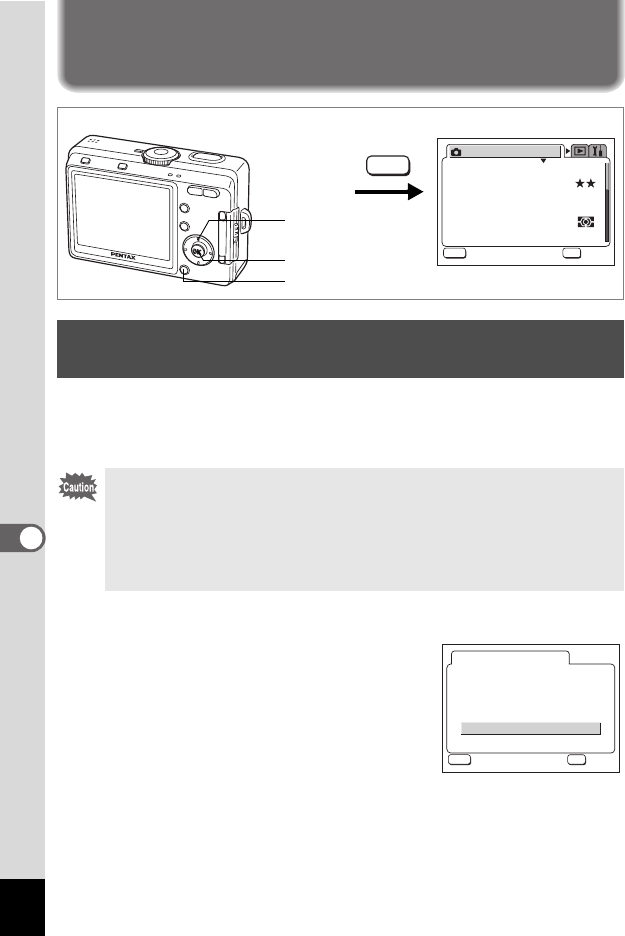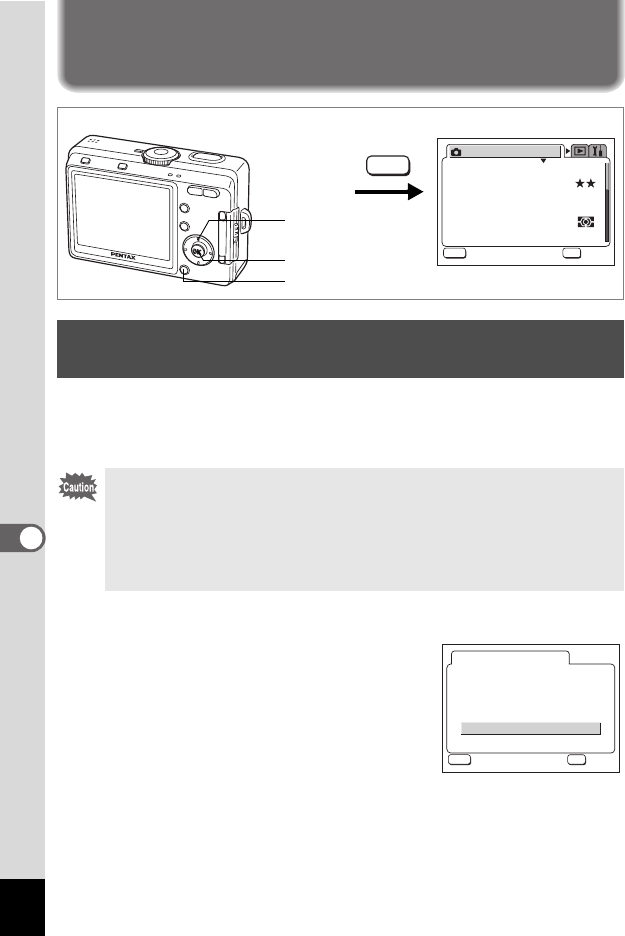
118
7
Settings
Settings
Camera Settings
Formatting will delete all the data on the SD Memory Card if you are
using a card, and all the data in the built-in memory if there is no card
inserted.
1 Select [Format] on the [B Set-up] menu.
2 Press the four-way controller (5).
The Format screen appears.
3 Use the four-way controller (23)
to select [Format].
4 Press the OK button.
Formatting starts. When formatting is
completed, the camera is ready to take pictures.
Formatting an SD Memory Card or the Built-in
Memory
• Do not turn off the camera or remove the battery or SD card or
disconnect the AC Adapter until the formatting is complete or the
memory card may be damaged.
• SD Memory Cards formatted on a PC or device other than the camera
cannot be used. Be sure to format the card with the camera.
• Formatting will delete protected data too.
MENU
AWB
2816
Recorded Pixels
Quality Level
Focusing Area
Multi
Auto
AE Metering
Sensitivity
Rec. Mode
MENU
OK
OK
OK
Exit
Exit
White Balance
MENU button
How to call the [B Set-up] menu
OK button
Four-way controller
All data deleted
Format
Cancel
Format
MENU
OK
OK
OK
Exit
Exit