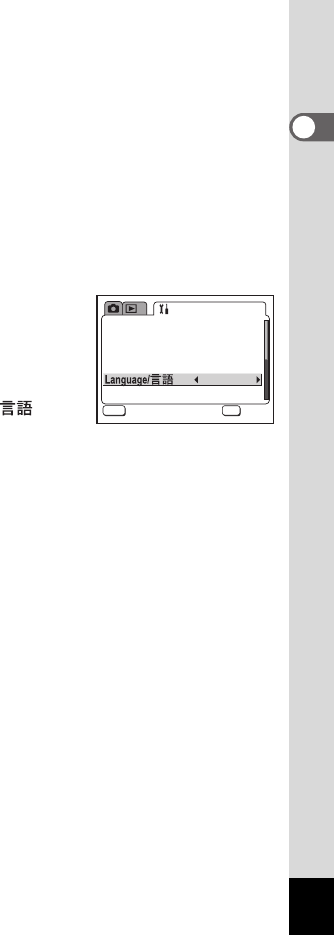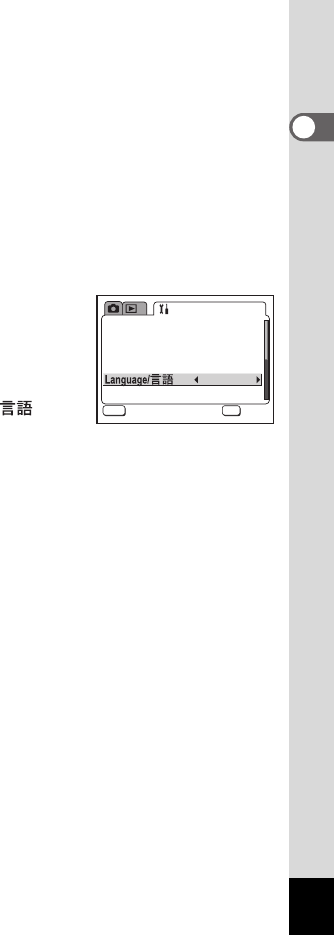
29
Getting Started
1
5 Press four-way controller (3).
The frame moves to [DST] (Daylight Saving Time).
6 Use four-way controller (45) to select O (On) or
P (Off).
7 Press the OK button.
The Date Adjust screen appears. Go to the next page to continue with
“Setting the Date and Time”.
If you have set the wrong language by mistake, use the following
procedure to reset the language.
1 Press the MENU button twice.
2 Press the four-way controller (5)
twice.
3 Press the four-way controller (23)
to choose the [Language/ ].
4 Use the four-way controller (45) to choose the display
language.
5 Press the OK button.
The language is reset, and the screen switches to the Caputure mode.
The date and time settings are not finished yet, set them following the
procedure on (p.120) “Changing the Date and Time”.
The city of the Home Time (the time of your country or region you
usually stay) is set to the city that corresponds to the language
mistakenly set previously. Set the W to your desired city referring to
the instructions of the “Setting the World Time” (p.122).
mm/dd/yy
On
Off
English
Format
Sound
Date Adjust
World Time
Screen Setting
Set-up
MENU
OK
OK
OK
Exit
Exit