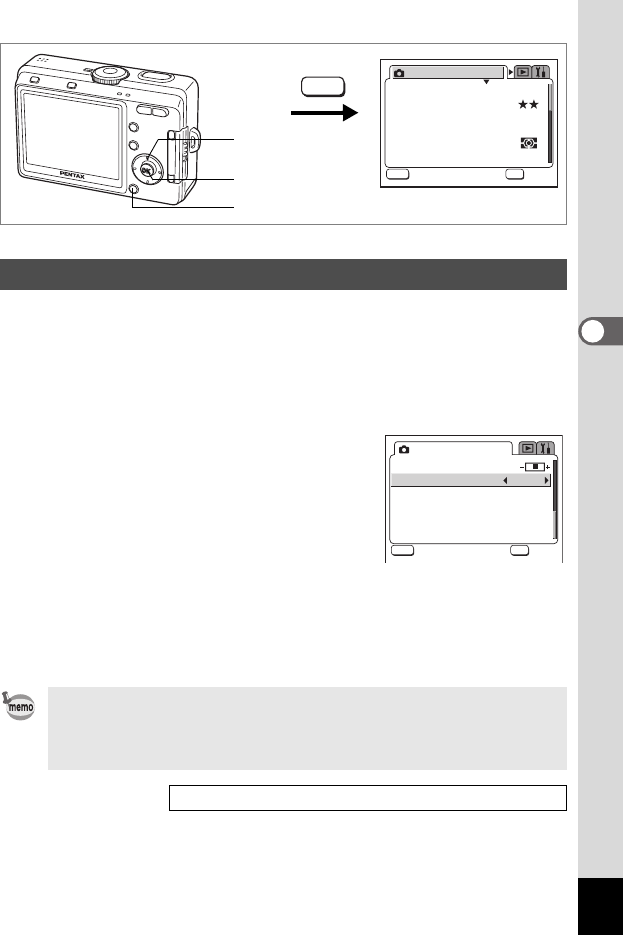
83
Taking Pictures
4
d R + C . H =
You can adjust the overall brightness of the picture.
Use this function to take pictures that are intentionally overexposed or
underexposed.
1 Press the MENU button in Capture mode.
The [A Rec. Mode] menu appears.
2 Use the four-way controller (23)
to select [EV Compensation].
3 Use the four-way controller (45)
to change the EV setting.
To brighten, set a positive (+) value. To
darken, set a negative (–) value.
You can choose the EV setting in the range of –2.0 EV to +2.0 EV in
1/3 EV steps.
4 Press the OK button.
The camera is ready to take the picture.
Setting the Exposure (EV Compensation)
EV Compensation is registered on the four-way controller (45) in the
Fn Setting default settings in Capture mode. (
1p.130) The EV setting
can be changed with the four-way controller (
45) when you press the
0 button.
Saving the EV Compensation Value 1p.84
AWB
2816
Recorded Pixels
Quality Level
Focusing Area
Multi
Auto
AE Metering
Sensitivity
Rec. Mode
MENU
OK
OK
OK
OK
Exit
Exit
Exit
White Balance
MENU
1
2, 3
4
EV Compensation
0.0
Rec. Mode
MENU
OK
OK
OK
OK
Exit
Exit
Exit
Contrast


















