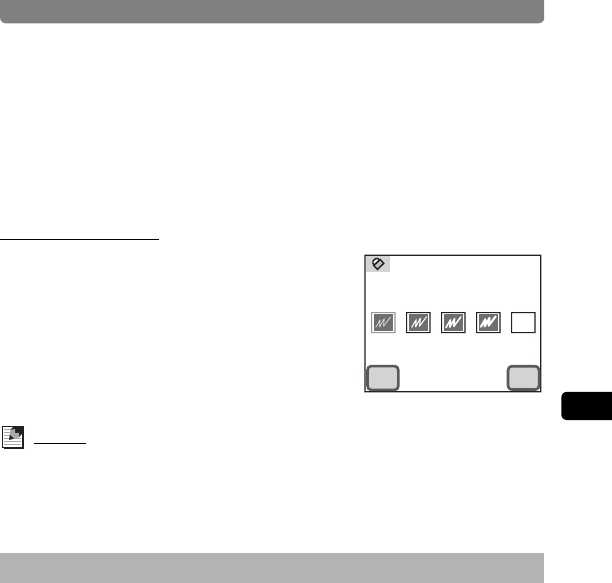
Editing Images and Movies
119
4
Playing Back and Editing Images
5 Touch [OK].
The confirmation dialog appears.
6 Touch [Save].
The stamp (My Stamp) is registered, and the screen returns to the My
Stamp Selection screen.
Using the Eraser
Touch the S icon to display the Eraser
Selection screen.
Touch the type of eraser you want to use, and
touch [OK].
Memo
• To clear and reset the edits you made in Drawing mode, touch [CLS] on the
screen (The stamps you have stored are not cleared).
• Changes made in the My Drawing mode that have already been registered
are not cleared from memory.
You can add a decorative frame to a picture you have taken. There are 3
frames available in the camera.
1 In Playback mode, touch the arrow icons (qr) to
choose the image to decorate.
2 Touch the LCD monitor.
The [Playback Toolbar] appears.
3 Touch the n icon.
• The [Playback Palette] appears.
• If the desired icon does not appear, touch the arrow icons (qr) to
advance the screen.
Adding a Frame to an Image (Frame Composite)
OK
Cancel
CLS


















