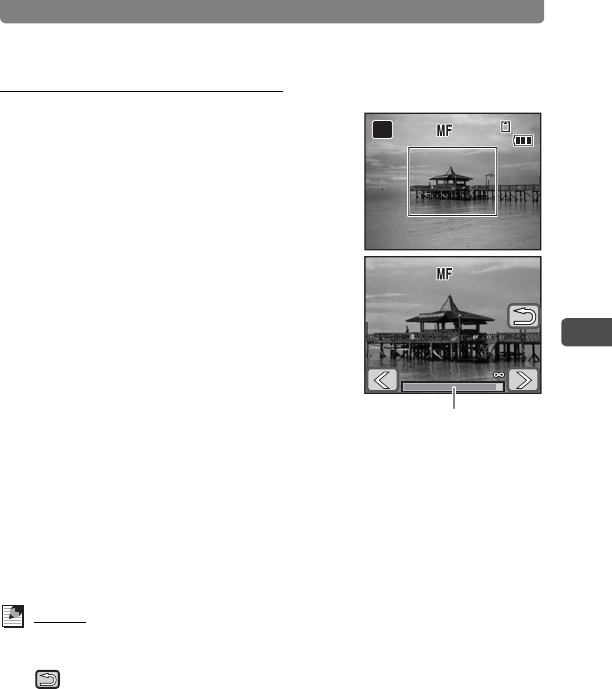
Focusing
73
3
Taking Pictures
Adjusting the Focus Manually
1 Touch [Manual Focus] on the
Focus Mode screen.
The Adjustable MF guide appears on the
LCD monitor.
2 Touch a point inside the Adjustable
MF guide.
The area inside the Adjustable MF guide is
enlarged to fill the screen.
3 Touch the arrow icons (qr) to
adjust the focus.
The MF bar appears on the LCD monitor to
indicate the approximate manual focus
position. Use this to adjust the focus.
q: For closer focus
r: For distant focus
4 Press the shutter release button halfway.
• The camera returns to Capture mode.
• Press the Q button to return to Playback mode.
Memo
The camera returns to Capture Mode and the picture can be taken five
seconds after you release your finger from either arrow icon (qr) or touch
.
01/26/2007
01/26/2007
14:25
14:25
38
38
14:25
38
01/26/2007
AUTO
PICT
MF bar
0.6m
0.6m
0.3
0.3
0.2
0.2
.15
.15
0.6m0.30.2.15


















