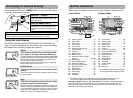Contents
5
Protecting Images and Sound Files from Deletion............................... 105
Recovering Deleted Images................................................................. 106
Editing Images and Movies......................................................................... 108
Changing the Image Size and Quality (Resize).................................... 108
Deleting Unwanted Parts of an Image (Cropping)................................ 109
Making Drawings and Adding Stamps.................................................. 111
Rotating Stamps and My Stamp........................................................... 116
Adding a Frame to an Image (Frame Composite)................................ 119
Creating Your Own Frame.................................................................... 121
Changing the Image Color Tone (Color Filter) ..................................... 124
Making Pictures Look As If They Have Been Taken with a Fish-eye
Lens (Fish-eye Filter)............................................................................ 125
Changing the Image Brightness (Bright Filter) ..................................... 126
Digital Filter Effects............................................................................... 127
Removing Red-eye............................................................................... 128
Adding Sound to an Image (Voice Memo)............................................ 130
Setting an Image for the Start-up Screen............................................. 131
Saving a Frame from a Movie as a Still Image..................................... 132
Divide Movies into Two or More Parts.................................................. 133
Stich Movies Together.......................................................................... 134
Copying Images and Sound Files......................................................... 135
5 Printing Images...................................................137
Printing with DPOF...................................................................................... 137
Applying the DPOF Settings to Each Image......................................... 137
Applying the DPOF Settings to All Images........................................... 139
Direct Printing with PictBridge..................................................................... 140
Connecting the Camera to the Printer.................................................. 140
Printing Single Image ........................................................................... 141
Printing All Images................................................................................ 143
Printing Using the DPOF Settings........................................................ 143
Disconnecting the USB Cable.............................................................. 144
6 Settings................................................................145
Using the Setting Menu............................................................................... 145
Formatting an SD Memory Card and the Built-in Memory .......................... 147
Changing the Date and Time ...................................................................... 149
Changing the Sound Settings...................................................................... 151