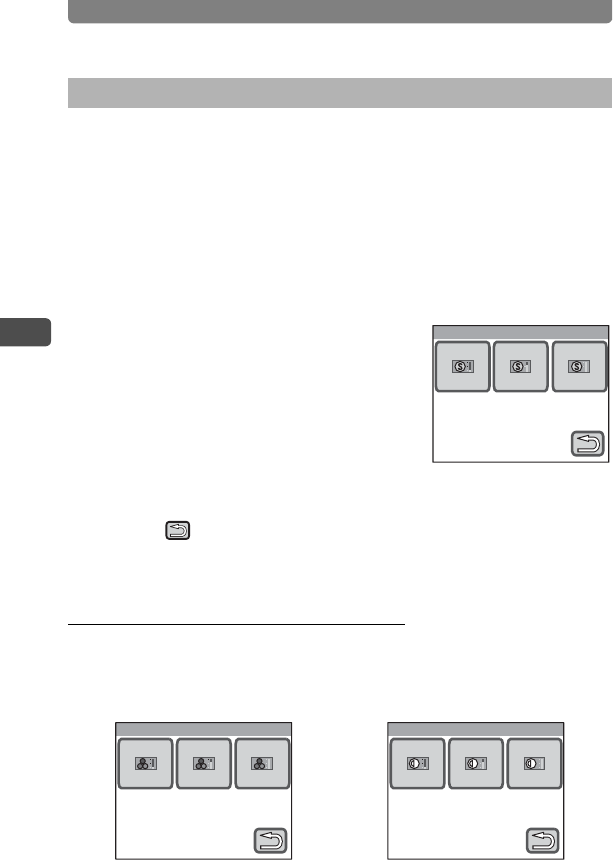
Adjusting the Size, Quality Level, Brightness, and Color Tone
66
3
Taking Pictures
Sharpness, saturation, and contrast each have three levels of adjustment
available for sharpening or softening image outlines, enhancing
vividness, and adjusting image contrast.
1 Press the 3 button.
The [Menu] appears.
2 Touch [Rec. Mode 2].
The Rec. Mode 2 screen appears.
3 Touch [Sharpness].
The Sharpness screen appears.
4 Touch and select the level of
sharpness.
• Select F (Soft), G (Normal), or H
(Hard).
• The setting is saved and the screen returns
to the previous screen.
5 Touch twice.
• The camera returns to Capture mode.
• Press the Q button to return to Playback mode.
Setting the Saturation and Contrast
In Step 3, touch [Saturation] or [Contrast].
Select C (Low), D (Normal), or E (High) for the saturation, and
I (Low), J (Normal), or K (High) for the contrast.
Adjusting the Sharpness, Saturation, and Contrast
Sharpness
Saturation
Contrast


















