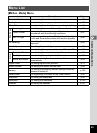50
4
Taking Pictures
Taking Pictures
Taking Pictures
Capture mode is for taking pictures and Playback mode is for playing
back or deleting images.
• To change from Capture mode to Playback mode, press the
Q Playback button.
• To change from Playback mode to Capture mode, press the
Q Playback button or press the shutter release button halfway.
Select the Capture Mode from the Mode Palette. (1p.47)
You can display shooting information on the LCD monitor when taking
pictures. The display mode can be changed by pressing the OK/Display
button.
Normal Display
Shooting information is displayed when the
power is turned on.
1 Capture mode 2 Flash mode
3 Drive mode 4 Focus mode
5 Focus frame 6 Digital zoom
7 Card/Built-in memory 8 Battery indicator
9 Remaining number of recordable images
10
Date and time
11
World Time setting
12 Anti-shake warning 13Aperture
14 Shutter speed
Changing the Mode
Switching between Capture Mode and Playback Mode
Selecting the Capture Mode
Displaying Shooting Information in Capture Mode
36
36
12:00
12:00
36
12:00
08/24/2006
08/24/2006
08/24/2006
F2.7
F2.7
1/160
1/160
1/160
10111314 12
51 2 3 4 76 98
F2.7