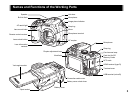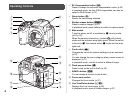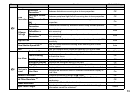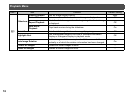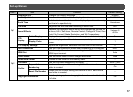10
The camera functions and their settings can be selected and
changed by using the following ways.
You can set frequently used shooting functions. Press G in
standby mode.
How to Change Function Settings
Direct keys Press ABCD in standby mode.
Control panel
Press G in standby mode.
(indicated with the v icon in this manual)
Menus Press F.
Using the Direct Keys
A Sensitivity p.32
B White Balance p.36
C Flash Mode p.34
D Drive Mode p.35
Using the Control Panel
G
9999999999
10:2310:23
9999999999
File FormatFile Format
CancelCancel OKOK
Fil
e FormatFile FormatFile Format
02/02/201502/02/2015
Use ABCD to select an item.
Use R to change
settings.
Press F to cancel
the setting operation.
Press E to confirm the
selected item and return to
the control panel.
Press E to make
detailed settings.