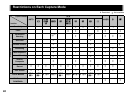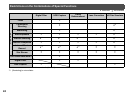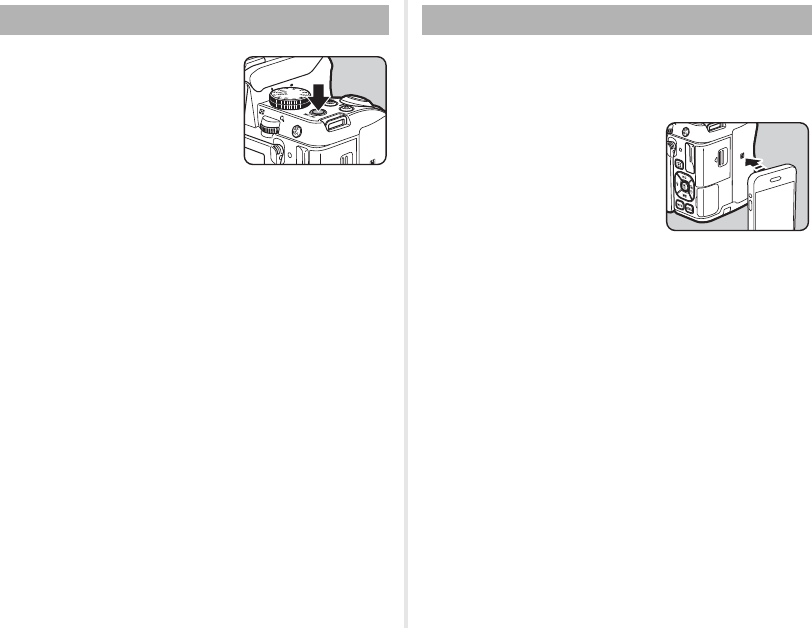
39
1 Press and hold the self-
portrait shutter button.
A beep sounds and [Wi-Fi
enabled] appears on the screen.
2 Release the self-portrait shutter button.
To disable the Wi-Fi function, press and hold the self-
portrait shutter button again.
u Caution
• When the self-portrait shutter button lamp is lit green or red,
it functions as the shutter release button. In such cases, use
another method to turn the Wi-Fi function on or off.
When this camera comes into contact with a communication
device equipped with the NFC function, the camera establishes
a Wi-Fi connection.
1 Lightly touch the
communication device to
the NFC mark of the
camera.
A beep sounds and [Wi-Fi
enabled] appears on the screen.
u Caution
• To establish a Wi-Fi connection by touching a communication
device, the Wi-Fi function and the NFC reader/writer function
of the device must be enabled in advance. For details on how
to operate the communication device, refer to the operating
manual of the device.
t Memo
• When the dedicated application “Image Sync” is installed on
the communication device, the camera can be operated with
the communication device. Refer to the Operating Manual
(PDF) for details. (p.63)
Pressing the Self-portrait Shutter Button Touching a Communication Device