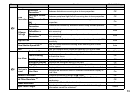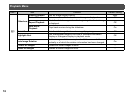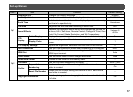15
*1 The function appears only when the mode dial is set to O or P.
*2 The function appears in modes other than S mode.
*3 The function appears in S mode.
*4 The function can also be set from the control panel.
*1 The function can also be set from the control panel.
A4
Button
Customi-
zation
RAW/Fx Button Sets the function for when P is pressed.
One Push
File Format
AF/AE-L Button Sets the function for when f is pressed. Enable AF1
AF/AE-L Button
(Movie)
Sets the function for when f is pressed in C mode. Enable AF1
Self-portrait
Shutter Button
Sets whether to use the self-portrait shutter button as the shutter
release button when taking self-portraits.
On
Memory Determines which settings to save when the power is turned off.
On for settings
other than Digital
Filter, HDR
Capture, Clarity
Enhancement, and
Shooting Info
Display
Save USER Mode
You can save frequently used capture settings to O or P of the
mode dial.
–
Movie Menu
Menu Item Function Default Setting
C1
Movie Capture Settings
*1
Sets the number of recorded pixels and the framerate of the
movie.
u/30p
Recording Sound Level
*1
Sets the Recording Sound Level for recording. Auto
Digital Filter
*1
Applies a digital filter effect when recording a movie. No Filter
HDR Capture
*1
Sets the type of high dynamic range shooting. Off
Clarity Enhancement
*1
Enhances the texture and surface details of the subject. Off
Movie SR
*1
Activates the Shake Reduction function. On
Menu Item Function Default Setting