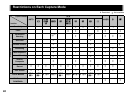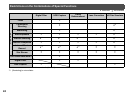36
3 Press G to change detailed settings, and
press E.
4 Press E.
The camera returns to standby mode.
u Caution
• There are restrictions on some drive modes when used in
some capture modes or in combination with some other
functions. (p.40)
t Memo
•In C mode, Remote Control (Q only), Interval Movie Record,
and Star Stream can be selected.
1 Press B in standby mode.
2 Select the desired white
balance setting.
3 Press E.
The camera returns to standby mode.
Interval Movie Record
(q/r/s)
Takes pictures at a set interval
from a set time and saves them
as a single movie file.
Star Stream
(w/x/y)
Takes pictures at a set interval
from a set time and saves them
as a single movie file using the
Bright composite mode of
Interval Composite.
Setting the White Balance
g
Auto White Balance
u
Multi Auto White Balance
h
Daylight
i
Shade
j
Cloudy
k
q Fluorescent - Daylight Color
r Fluorescent - Daylight White
s Fluorescent - Cool White
t Fluorescent - Warm White
l
Tungsten
m
Flash
n
Color Temperature Enhancement
o
Manual White Balance
p
Color Temperature
WB
±
WB
±
Auto White Balance
Auto White Balance
Cancel
Cancel
Check
Check
OK
OK