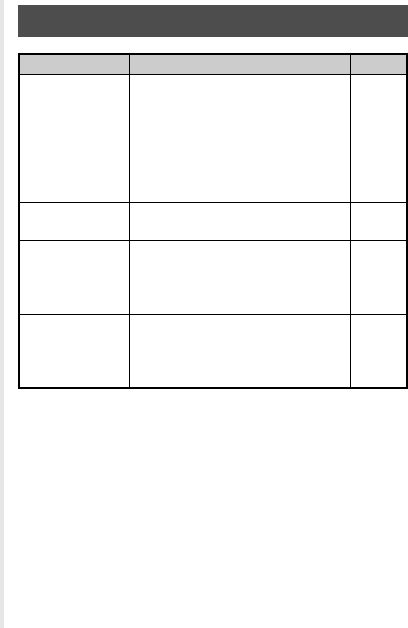
29
u Caution
• The self-portrait shutter button does not work with a halfway
press and needs to be fully pressed down. If the button is
pressed when the focus mode is set to v, a picture is taken
after autofocus is performed. Even if the subject is not in
focus, the shutter release has priority over focusing the
subject and a picture is taken.
• When the self-portrait shutter button can be used for
shooting, other button/dial operations are disabled.
• Keep the monitor closed when not using the camera.
t Memo
•
Shooting with the self-portrait shutter button is available only
when [Self-portrait Shutter Button] of [Button Customization]
in the
A
4 menu is set to [On] (default setting) and the monitor
is positioned at the correct angle. (p.15) When the self-portrait
shutter button can be used for shooting, the indicator lamp
lights green or red and the main switch lamp turns off. At all
other times, the self-portrait shutter button functions as the
switch to turn the Wi-Fi function on or off. (p.39)
u Caution
• The functions that can be set vary depending on the capture
mode. Refer to “Restrictions on Each Capture Mode” (p.40)
for details.
t Memo
• You can save frequently used capture modes and settings to
O and P so that you can repeatedly use the same modes
and settings.
Capture Modes for Still Pictures
Capture Mode Application Page
R
(Auto Picture
modes)
Automatically selects the optimal
capture mode from a (Standard),
b (Portrait), c (Landscape),
d (Macro), e (Moving Object),
f (Night Scene Portrait),
g (Sunset), h (Blue Sky) or
i (Forest).
p.27
S
(Scene modes)
Offers you various scene modes to
choose from.
p.30
Y
(Advanced
HDR mode)
Takes three consecutive images
using the Clarity Enhancement
feature to create a single
composite image with them.
p.31
G/H/I/J/
K/L/M
(Exposure
modes)
Allows you to change the shutter
speed, aperture value, and
sensitivity.
p.31


















