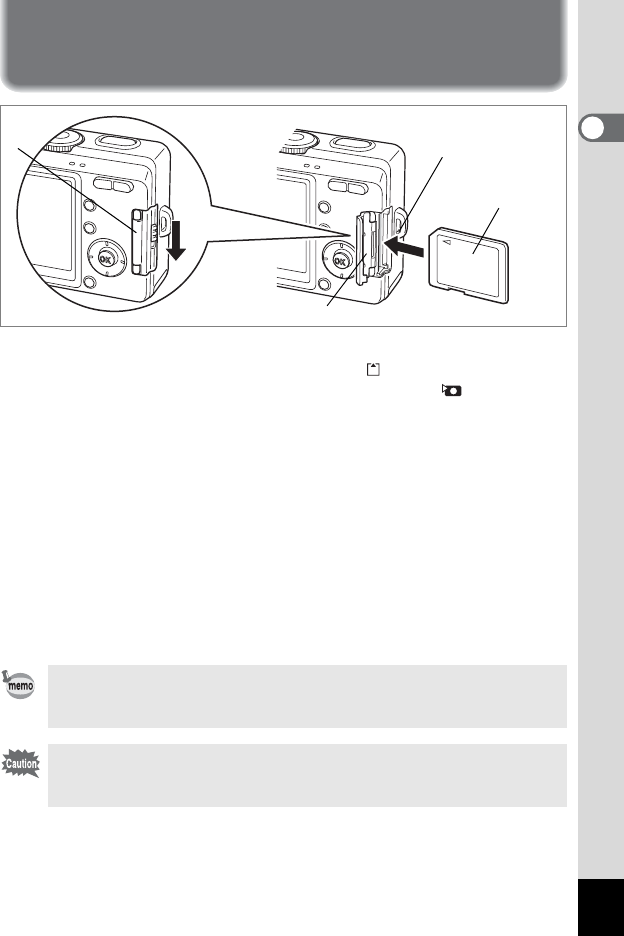
21
1
Getting Started
Installing the SD Memory Card
This camera uses an SD Memory Card. Captured images are recorded
on the SD Memory Card if a card is inserted ( appears on the LCD
monitor) or in the built-in memory if no card is inserted ( appears on
the LCD monitor). Make sure that the camera is turned off before
inserting or removing the SD Memory Card.
1 Press down on the card cover release lever in the
direction indicated by the arrow.
Lift your finger, and the card cover opens.
2 Insert the SD Memory Card so the label is facing toward
the LCD monitor and push the card in until it clicks.
3 Close the card cover.
To remove the card, eject the card by pressing it in the direction
indicated by the arrow and pull it out.
The number of recordable images varies depending on the capacity of
the SD Memory Card or built-in memory and the selected image size and
quality. (1p.24)
Be sure to format unused cards or cards that have been used on another
camera. Refer to “Formatting an SD Memory Card or the Built-in
Memory” (p.116) for instructions on formatting.
Card cover
SD Memory Card
1
2


















