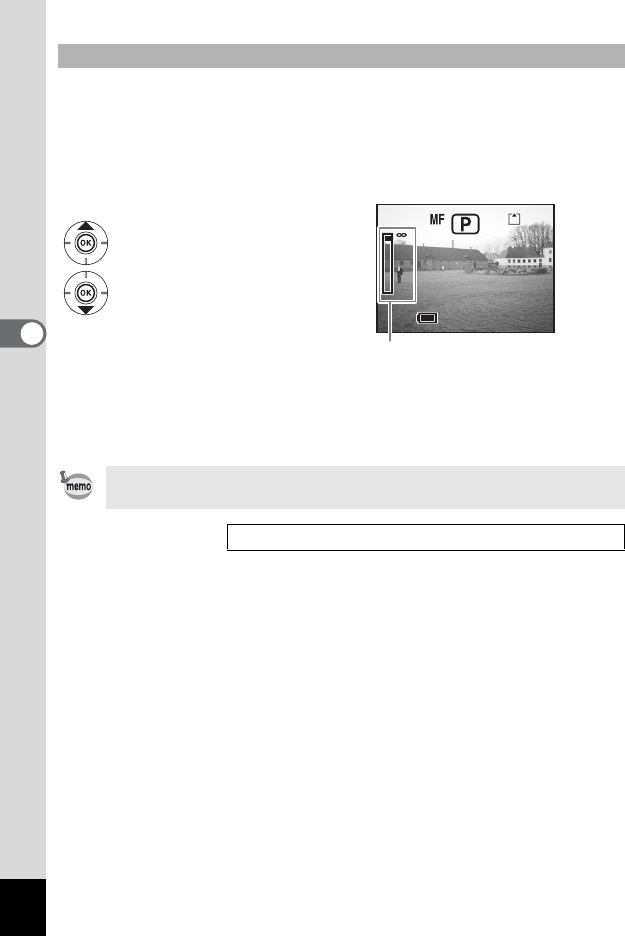
66
Taking Pictures
4
When the mode is set to
z (Manual Focus), the central portion of the
picture is enlarged to full screen on the LCD monitor for focus
adjustment. Pressing the four-way controller (23) displays the indicator
on the LCD monitor. Use the indicator as a guide while adjusting the
focus with the four-way controller (23).
After the focus is set, press any button except the four-way controller
(23) or take your finger off the four-way controller (23). The screen
returns to the normal display about two seconds later.
Manual Focus
For distant focus
For closer focus
When focusing, hold down the four-way controller (23) to focus
quickly.
Saving the Focus Mode 1p.82
44
10:25
10:25
10:25
3m
3m
1
3m
1
0.3
0.3
0.3
.18
.18
.18
06/10/2005
06/10/2005
06/10/2005
Indicator


















