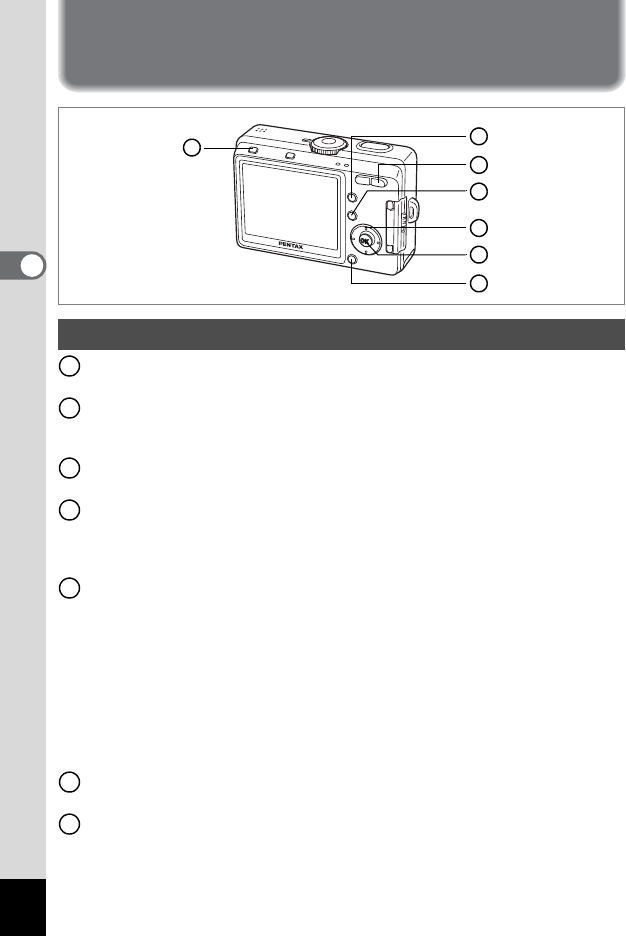
34
3
Common Operations
Common Operations
Using the Button Functions
DISPLAY button
Changes the information displayed on the LCD monitor. (1
p.45)
Q Playback button
Switches to the Playback mode. Press it and hold it down to retract the lens.
(
1
p.32)
Zoom button
You can change the shooting area by pressing the Zoom button. (1
p.56
)
0 button
Displays the Help screen in - mode.
(
1
p.48)
Sets the function assigned by [Fn Setting] on the [BSet-up] menu in any
mode other than -, C or O mode. (1
p.128
)
Four-way controller
[Used for all modes]
(
4
)
Changes the flash mode (except for Movie mode). (1
p.67
)
(
5
)
Changes the focus mode. (1
p.65
)
(2) Selects self-timer mode, remote control mode and continuous
shooting mode (1
p.58
-
p.60
)
[When using PICT, digital filter mode]
(3) Selects the shooting effect. (1
p.50, 61
-
63)
[When using MF mode]
(23) Adjusts the focus. (1
p.66
)
OK button
Sets a menu item. (1p.37)
MENU button
Displays the [A Rec. Mode], [Q Playback] and [B Set-up] menus.
(1p.37)
Capture Mode
5
2
3
6
4
1
7
1
2
3
4
5
6
7


















