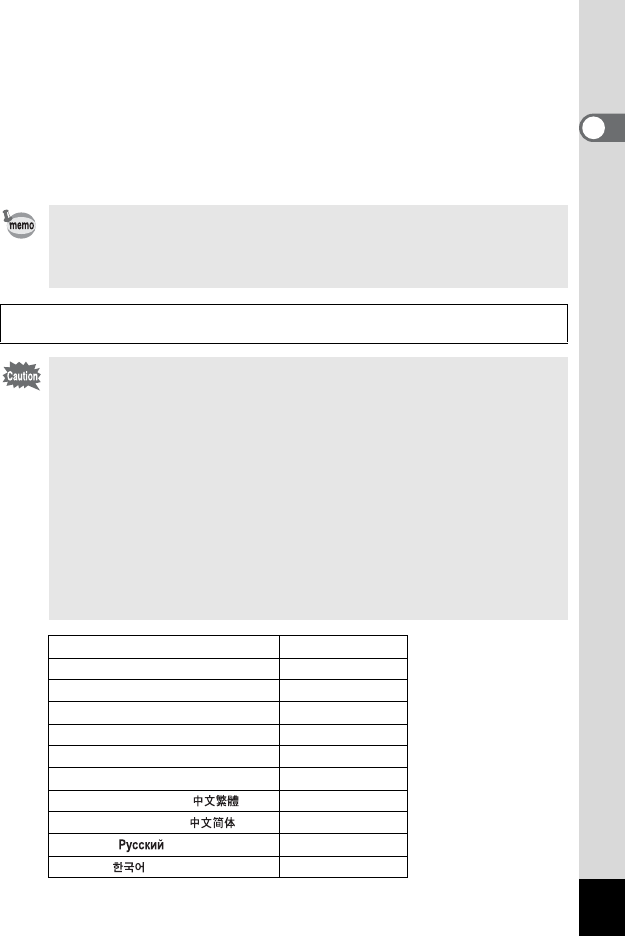
29
Getting Started
1
5 Press the four-way controller (23) to change the month.
Set the day and year in the same manner. (Pressing the four-way
controller (4) moves the frame to the previous item.)
If you select [12H] in step 3, the setting switches between AM and PM
corresponding to the time.
6 Press the OK button.
The camera is ready to take pictures.
• When you finish the settings and press the OK button, the camera
clock is reset to 00 seconds.
• To set the exact time, press the OK button when the time signal
(on the TV, radio, etc.) reaches 00 seconds.
The initial setting is completed. The Initial Setting screen will not appear when you use
the camera next time.
• When the Initial Setting or Date Adjust screen is displayed, you can
cancel the setting operation and switch to Capture mode by pressing
the MENU button. In this case, the Initial Setting or Date Adjust screen
will appear next time you turn the camera on.
• You can change the settings after they have been made. Refer to the
following pages for operation procedures.
[Language]: “Changing the Display Language” (p.124)
[City] [DST]: “Setting the World Time” (p.120)
[Time]: “Changing the Date and Time” (p.118)
• [Video Output Format] is automatically set corresponding to the
display language setting as shown in the table below. If the format of
your region is different, reset the setting following the instruction
“Changing the Video Output Format” (p.125).
Language Video Output
Japanese NTSC
English NTSC
French (Français) PAL
German (Deutsch) PAL
Spanish (Español) PAL
Italian (Italiano) PAL
Traditional Chinese ( ) PAL
Simplified Chinese ( ) PAL
Russian ( ) PAL
Korean ( ) NTSC


















