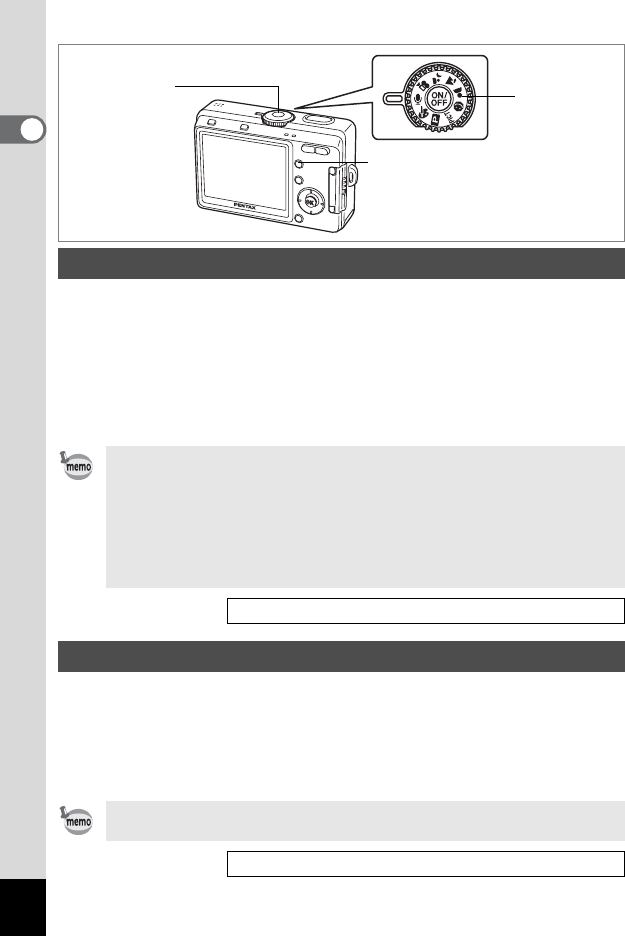
26
Getting Started
1
When the camera is turned on in the Playback Only mode, the lens does
not extend. Use this mode when you want to immediately play back
images or audio data without shooting pictures. The mode does not
switch to Capture mode even if the shutter release button is pressed.
1 Press the power switch while pressing the Q Playback
button.
The camera turns on in the Playback Only mode. The lens does not extend.
Voice Recording Only mode is for recording sound only. The lens does
not extend in this mode.
You can use the camera as a voice recorder.
1 Set the mode dial to O and press the power switch.
The camera turns on in Voice Recording Only mode. The lens does not extend.
Playback Only Mode
• To switch from Playback Only mode to Capture mode, press the power
switch to turn the camera off, then press it again to turn it on.
• In the Playback Only mode, is displayed when playing back images.
• In the Capture mode, pressing and holding the Playback button for two
seconds or more switches the mode to the Playback mode, and the
lens is retracted. The Playback mode is different from the Playback
Only mode, pressing the Playback or shutter release buttons again, or
turning the mode dial switches the mode to the Capture mode.
Playing Back Still Pictures 1p.90
Voice Recording Only Mode
When the mode dial is turned in Voice Recording Only mode, the lens
extends and the camera switches to capture status.
Recording Sound (Voice Recording Mode) 1p.84
Mode Dial
Power switch
QPlayback button
Q
ONLY


















