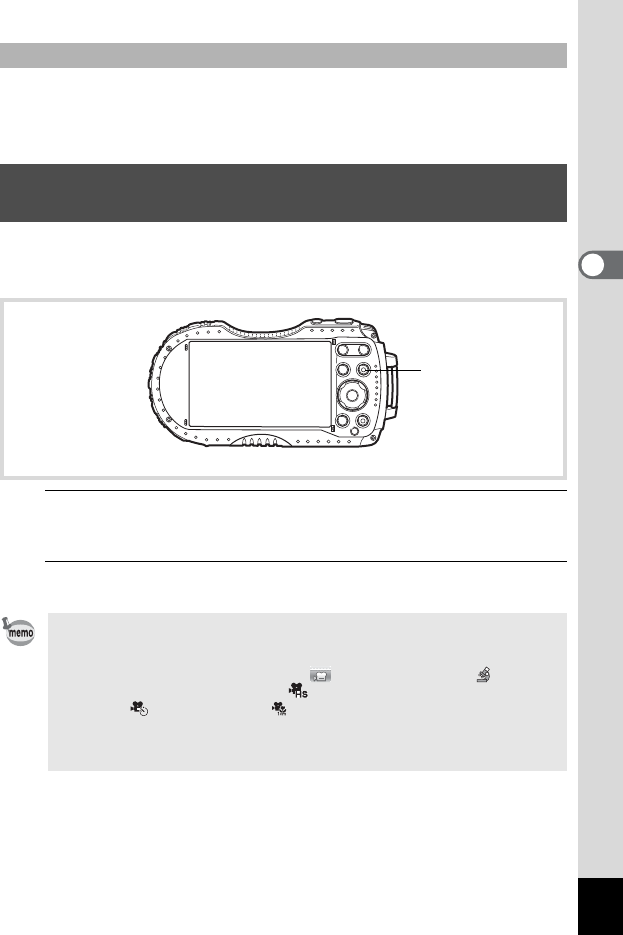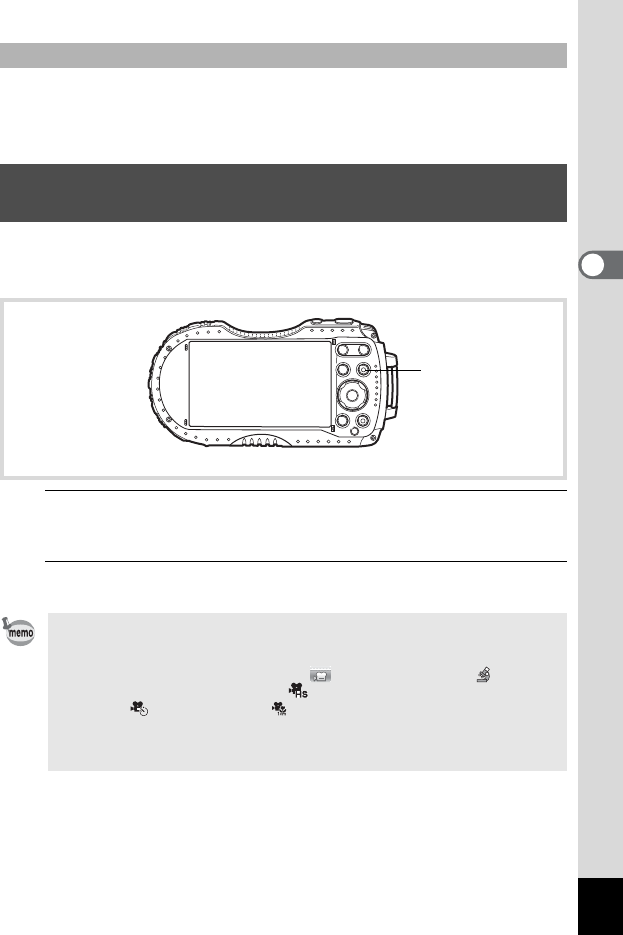
115
3
Taking Pictures
If you keep the shutter release button pressed for more than one second,
recording will continue as long as you keep the button pressed. Shooting stops
when you take your finger off the shutter release button.
This camera starts/stops movie recording simply by pressing the Movie button,
without selecting C (Movie) from the Capture Mode Palette. This is useful when
you want to start recording quickly.
1
Press the Movie button.
Recording starts. You can continue recording until the recorded movie time
reaches 25 minutes.
2
Press the Movie button again.
Recording stops.
Keeping the Shutter Release Button Pressed
Recording a Movie Quickly Using the Movie
Button
• You cannot stop recording by pressing the shutter release button. To stop
recording, press the Movie button.
• You cannot start recording a movie by pressing the Movie button when the
shooting mode is set to C (Movie), (Underwater Movie), (Digital
Microscope), k (Interval Shot), (High Speed Movie), c (Time-Lapse
Movie), (Interval Movie), (1cm-Macro Movie), or e (Pet), or the
camera is in Q mode.
• Movies are recorded with the default settings for the [C Movie] menu when
recording movies with the Movie button (p.215).
Movie button