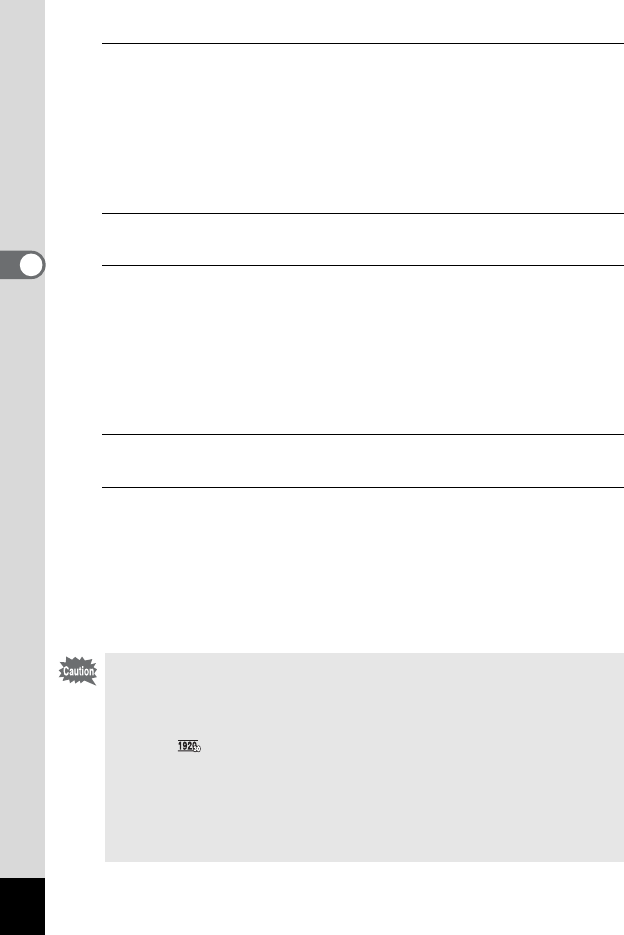
120
3
Taking Pictures
6
Set the total time.
1 Press the four-way controller (5).
2 Use the four-way controller (23) to set the hours, then press
the four-way controller (5).
3 Use the four-way controller (23) to set the minutes, then press
the four-way controller (5).
The frame returns to [Total Time].
7
Press the four-way controller (3).
The frame moves to [Start Delay].
8
Set the start delay.
1 Press the four-way controller (5).
2 Use the four-way controller (23) to set the hours, then press
the four-way controller (5).
3 Use the four-way controller (23) to set the minutes, then press
the four-way controller (5).
The frame returns to [Start Delay].
9
Press the 3 button.
The Interval Movie settings are saved and the camera returns to capture mode.
10
Press the shutter release button to take a picture.
Interval movie recording starts.
The LCD turns off between shots (during standby). Press the power button during
standby to display the remaining time and shooting interval on the screen.
The [Stop interval shooting?] message is displayed when the power button and
then the 3 button are pressed during standby. Pressing the 4 button
cancels interval movie recording.
• Confirm that the battery is sufficiently charged before starting interval
movie recording. If the battery is not sufficiently charged, it may become
depleted during interval movie recording and cause recording of the movie
to stop.
• For interval movie recording, the following settings are fixed. Recorded
Pixels: , Frame Rate: 30fps, Quality Level: C, Movie SR: P (Off),
and Flash Mode: a.
• Interval movie recording stops if the SD Memory Card is removed or
inserted during standby.
• Sound cannot be recorded during interval movie recording.
• When you use the SD Memory Card, use SD Speed Class 4 or higher
cards.


















