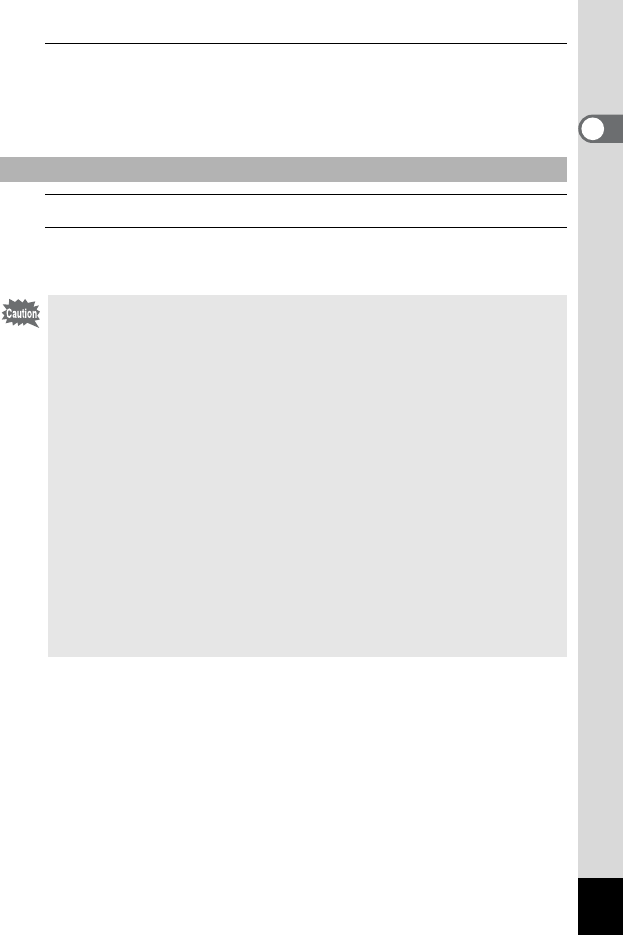
33
1
Getting Started
5
Slide the battery cover lock in the opposite direction indicated
by 1.
Make sure that the yellow indicator cannot be seen and the cover is completely
locked.
1
Open the battery cover.
2
Push the battery lock lever towards 4.
The battery will be ejected. Take care not to drop the battery when removing it.
Removing the Battery
• Do not use excessive force when opening and closing the battery cover
because the waterproof seal may peel off. If the seal is not in the correct
position, the camera will not be waterproof.
• If the battery cover is not locked securely, water, sand, or dirt may get into
the camera.
• This camera uses a rechargeable lithium-ion battery D-LI92. Use of any
other type of battery may damage the camera and cause malfunction.
• Insert the battery correctly. If the battery is incorrectly oriented, malfunction
may result.
• Do not remove the battery while the camera is turned on.
• When storing the battery for more than 6 months, charge the battery for 30
minutes using the power adapter and store the battery separately.
Be sure to recharge the battery every 6 to 12 months. Storing the battery
below room temperature is ideal. Avoid storing it in high temperatures.
• The date and time may be returned to the default settings if the camera is
left without the battery for a long time.
• Be careful as the camera or the battery may become hot when the camera
is used continuously for a long period of time.
• Allow the camera to dry completely before changing the battery. Avoid
changing the battery where the camera is likely to get wet or dirty, and
make sure that your hands are dry.


















