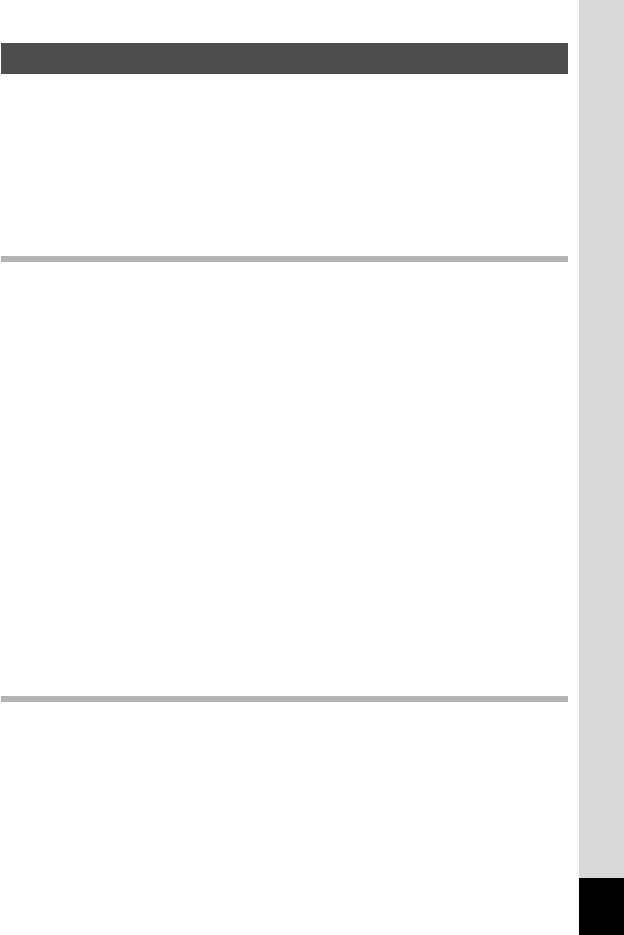
11
Using Your Camera Safely......................................................................1
Care to be Taken During Handling..........................................................5
Regarding Waterproof, Dustproof, and Shockproof Design....................8
Precautions Before Using the Camera in the Water................................ 8
Precautions When Using the Camera in the Water.................................9
Precautions After Using the Camera in the Water.................................10
Contents................................................................................................11
Composition of the Operating Manual...................................................17
Getting Started 18
Checking the Contents of the Package....................................................18
Names of Parts...........................................................................................19
Names of Operating Parts.........................................................................20
Display Indications .................................................................................... 21
Display in A Mode................................................................................21
Display in Q Mode...............................................................................25
Guide Display........................................................................................27
Histogram..............................................................................................28
Electronic Level.....................................................................................29
Sub-display Indicator
(PENTAX WG-3 GPS Only)........................................................................30
Attaching the Carabiner Strap.................................................................. 31
Powering the Camera ................................................................................ 32
Installing the Battery.............................................................................. 32
Charging the Battery .............................................................................34
Using the AC Adapter............................................................................37
Installing an SD Memory Card..................................................................39
Turning the Camera On and Off................................................................41
Starting-up in Playback Mode ...............................................................42
Initial Settings.............................................................................................43
Setting the Display Language...............................................................43
Setting the Date and Time.....................................................................46
Common Operations 48
Understanding the Button Functions.......................................................48
A Mode................................................................................................48
Q Mode............................................................................................... 50
Switching Between A Mode and Q Mode.......................................... 52
Setting the Camera Functions ..................................................................53
Operating the Menus.............................................................................53
Menu List............................................................................................... 55
Contents


















