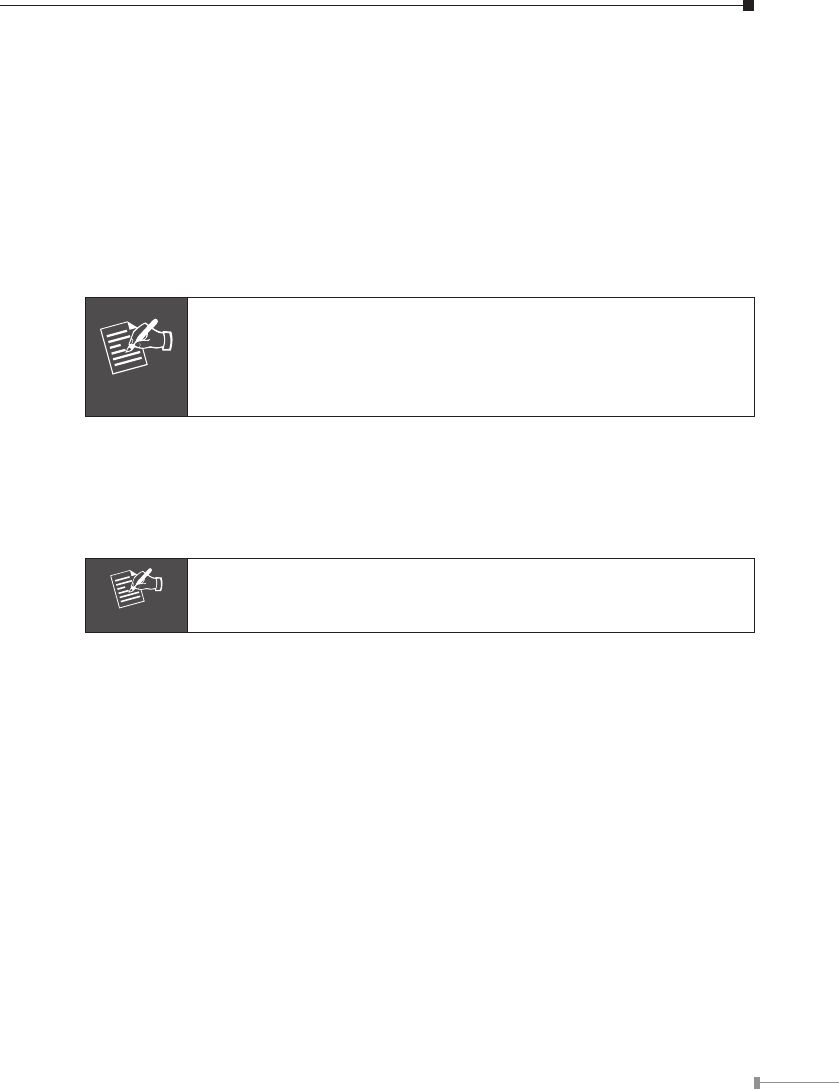
11
Chapter 5. ICA-350 – 30M Infrared Internet Camera
5.1 Package Content
ICA-350 x 1
Power Adapter x 2 (one for ICA-350, another for heater)
Wall Mount Accessories x 1
CD Disk x 1
Quick Installation Guide x 1
Note
1.ifanyoftheaboveitemsaremissing,pleasecontactyourdealer
immediately.
2. Using a power supply with a different voltage that the one
included with the ICA-350 will cause damage and void the
warranty for ICA-350.
5.2 Physical Installation
1. Connect an Ethernet cable
ConnecttheLANcableontheICA-350tothenetworkdevice(huborswitch).
Note
IncaseyouneedtoconnectthedevicetoPCornotebookdirectly,
youshouldusecrossovercableinstead
.
2. Connect the power source
Please connect the provided power adapter to ICA-350 power connector and
connect the power plug to power outlet. It supply two adapters that one for
heater and the other for camera.


















