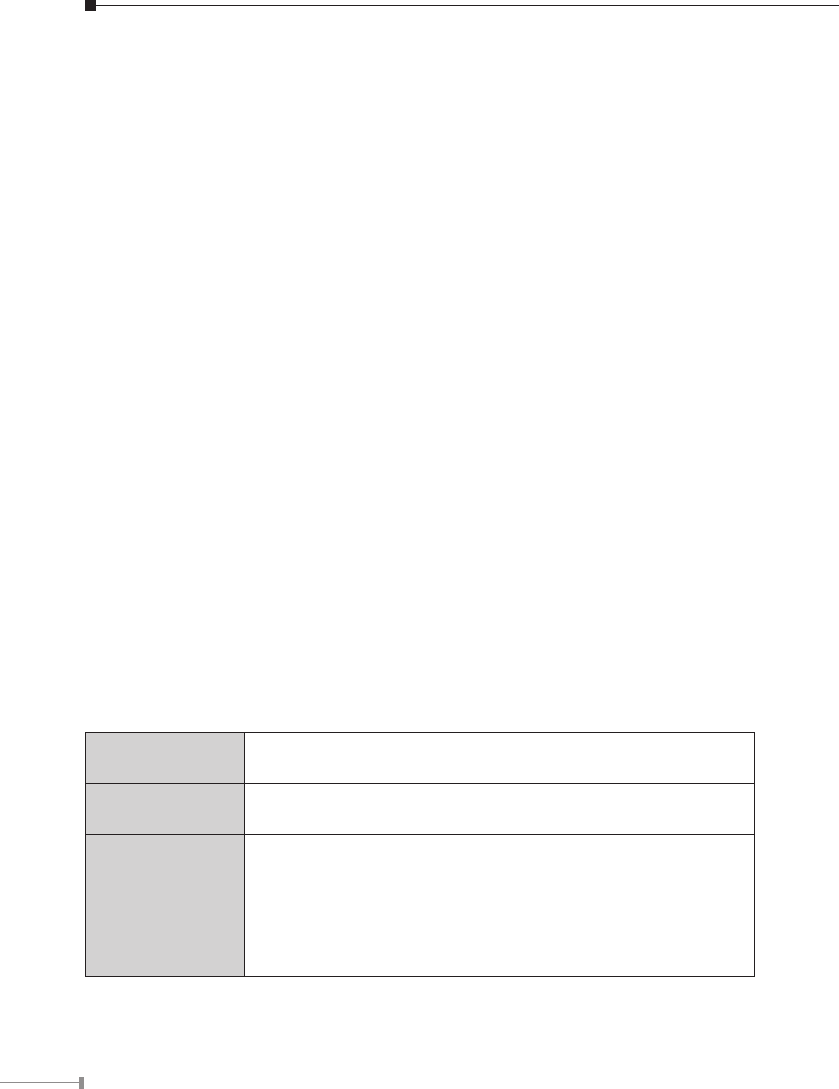
4
Chapter 1. Introduction
Thank you for purchasing the IP surveillance product. It is versatile and high image
solution of the perfect indoor / outdoor surveillance application. The IP surveillance
state-of-artdesignisconsiderabletotinvariousnetworkenvironments.
1.1 Before Installation
Beforeinstallation,pleasebesuretoreadthisquickinstallationguideanduser’s
manual (CD) carefully to complete machine installation.
This QIG includes the following chapter:
• Chapter2. IVS-110 – 1-Channel Internet Video Server
• Chapter3. ICA-310 – 30M Infrared Internet Camera
• Chapter4. ICA-312 – 25M Infrared Internet Camera
• Chapter5. ICA-350 – 30M Infrared Internet Camera
• Chapter6. ICA-525 – 20M IR Vandal Proof Dome Internet Camera
• Chapter7. ICA-530 – 15M IR Dome Internet Camera
• Chapter8. Initial Utility Installation and operation
• Chapter9. Cam Viewer Installation
• Appendix A: Feature Listing for Cam Viewer
• Appendix B: Suggest Hardware / System Requirement
1.2 System Requirements for Viewer
Network
Interface
10/100MBase-TX Ethernet
Monitoring
System
Recommended for Internet Explorer 6.0 or later
System
Hardware
●CPU:Pentium4,1.5GHzorabove
●MemorySize:512MB(512MBoraboveRecommended)
●VGAcardresolution:1024x768orabove
●SoundCard:Necessary
●Network bandwidth: In VGA resolution mode, mini-
mum upload bandwidth is 1Mbps.


















