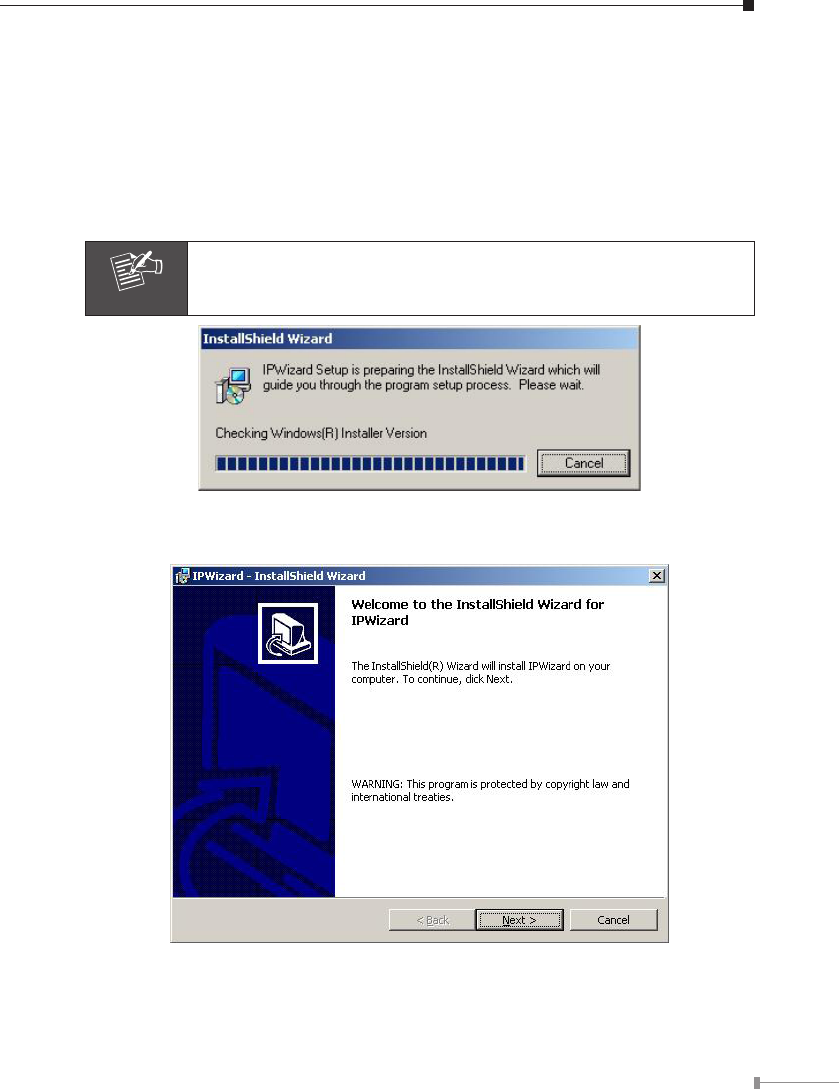
21
Chapter 8. IPwizard Installation and operation
8.1 IPwizard Installation
1.Insert thebundledCDinto theCD-ROM drivetolaunch theautorunprogram.
Once completed, a welcome menu screen will appear.
2. Click the “IPwizard Utility” hyperlink; you will see the InstallShield Wizard dialog
boxasbelow.
Note
Ifthewelcomescreendoesnotappear,click“Start”atthetaskbar.
Then, select “Run” and type “D:\Utility\setup.exe”, assume D is
your CD-ROM drive.
3. The “Welcome to the InstallShield Wizard for IPWizard” will display on the screen
and click “Next” to continue.


















