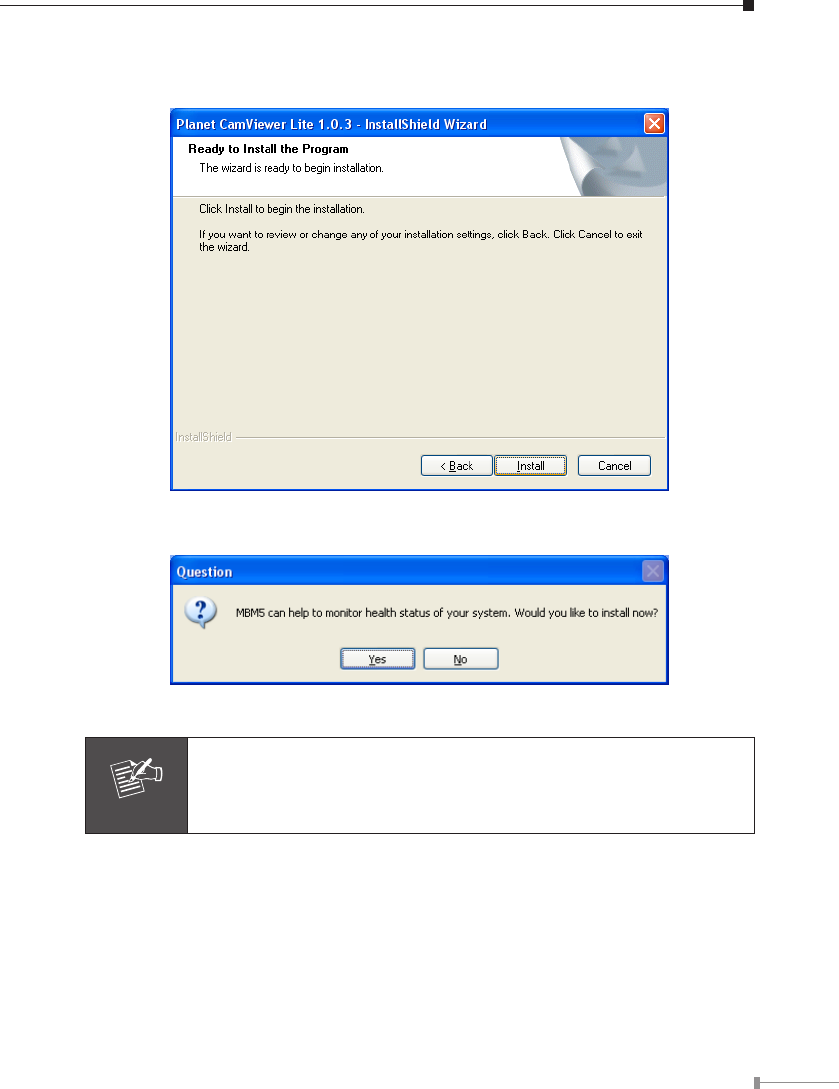
29
7. “Ready to Install the Program” will appear to prompt you to start the installa-
tion. Please click “Install” to start.
8.Pleaseclick“No”tonishtheCamViewerLiteinstallation.
9.
Note
In abovestep,whenCamViewerworkswithMBM5(Motherboard
Monitor 5), Cam Viewer will display CPU temperature and fan
speed. Please click “Yes” if you need this function and refer to the
manual of Cam Viewer CD disk for complete installation.


















