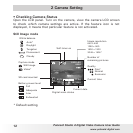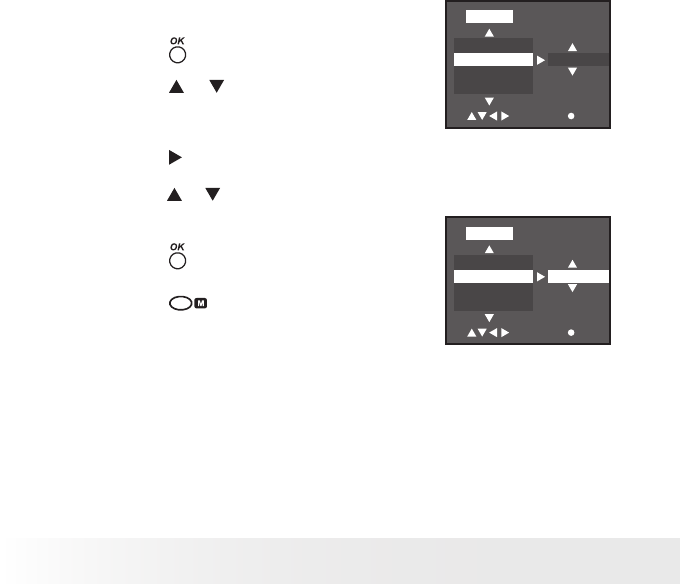
20
Polaroid Studio 4 Digital Video Camera User Guide
www.polaroid-digital.com
21
Polaroid Studio 4 Digital Video Camera User Guide
www.polaroid-digital.com
• Setting Frequency
In order to take a better indoor picture, the camera needs to be set to suit
the correct lighting frequency. Set the frequency to 60Hz for US, 50Hz
for Europe and Asia.
1. Set the camera to Playback mode.
2. Press the
button.
3. Press the
or
button to select
“FREQUENCY”.
TV
FREQUENCY
POWER OFF
LANGUAGE
SETUP
SELECT
SET
50HZ
4. Press the
button.
5. Press the
or
button to select the desired
setting.
6. Press the
button.
7. Press the
button.
TV
FREQUENCY
POWER OFF
LANGUAGE
SETUP
SELECT
SET
60HZ