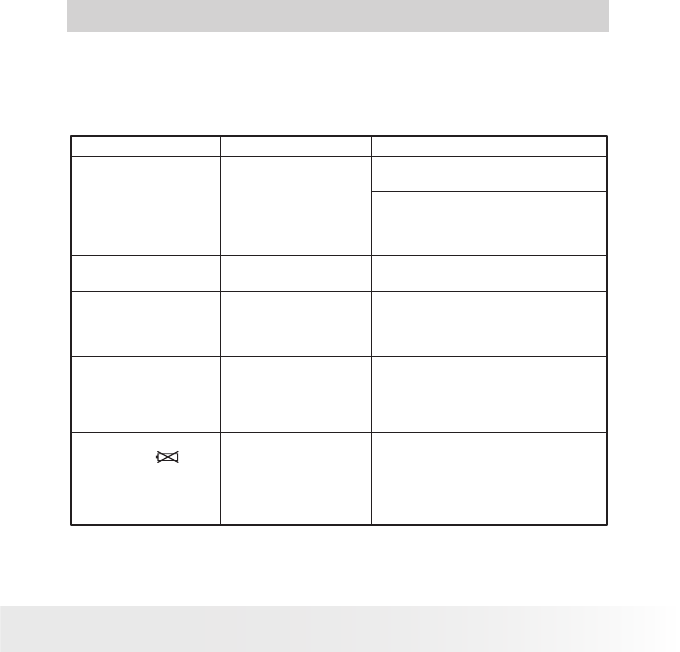
62
Polaroid Studio 4 Digital Video Camera User Guide
www.polaroid-digital.com
63
Polaroid Studio 4 Digital Video Camera User Guide
www.polaroid-digital.com
9 Troubleshooting Problem
• Troubleshooting
The troubleshooting guide is designed to help you. If problems continue,
please call your local customer support hot-line. See your registration card
for hot line contact details.
Symptom
Problem
Solution
I receive an error
message when I am
installing Polaroid
Studio 4 Camera
Driver.
Polaroid Studio 4
Camera Driver does
not load.
Shut down all other applications and
attempt to reinstall the driver.
Check the USB controller in your BIOS
if they are activated. If these do not
work, contact your national Customer
Support representative.
I cannot upload images
to the PC.
Connection failure. Check all cable connections are secured.
My Studio 4 camera
cannot be recognized
by the system.
Conict with another
camera driver or
capture device.
If you have another camera installed
on your computer, remove it and its
driver completely from your system to
avoid conicting with the Studio 4.
I get a blurred image
when uploading my
images to my computer.
There may be a
momentary delay
between pressing the
shutter button and the
actual exposure.
Hold your Studio 4 camera steadily
until you hear a beep which indicates
the exposure is completed.
My Studio 4 Camera LCD
screen shows
icon.
or
I cannot activate my
digital camera by pressing
the Power button.
Insufcient battery power
or batteries are missing.
or
Batteries are no
oriented correctly.
Replace batteries.
or
Orient batteries correctly.


















