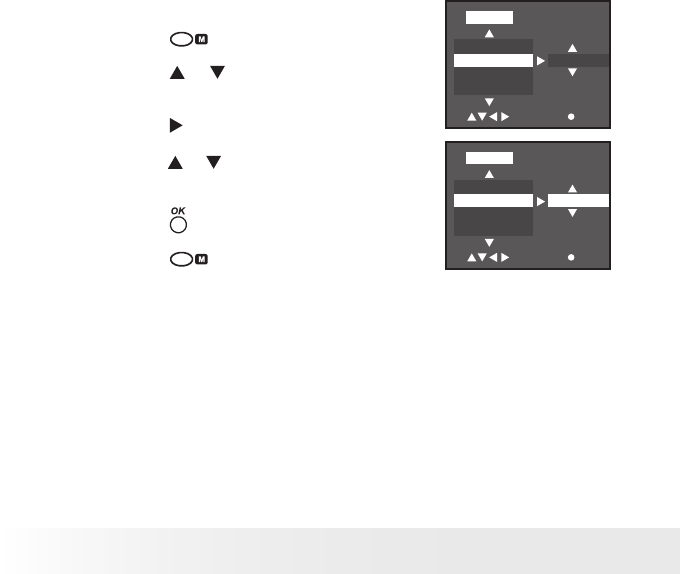
38
Polaroid Studio 4 Digital Video Camera User Guide
www.polaroid-digital.com
39
Polaroid Studio 4 Digital Video Camera User Guide
www.polaroid-digital.com
• Adjusting the Brightness Contrast
Brightness controls the amount of lightness or darkness in an image.
Increasing contrast increases the difference in brightness between lighter
or darker pixels.
1. Set the camera to Video mode.
2. Press the
button.
3. Press the
or
button to select
“CONTRAST”.
Color
CONTRAST
SHARPNESS
SELF-TIMER
VIDEO
SELECT
SET
NORMAL
4. Press the
button.
5. Press the
or
button to select the desired
setting.
6. Press the
button.
7. Press the
button.
Color
CONTRAST
SHARPNESS
SELF-TIMER
VIDEO
SELECT
SET
STRETCH
NORMAL Use it when no contrast enhancement is needed.
STRETCH Enhancing the brightness contrast sharpens an image and
makes specic areas stand out.


















