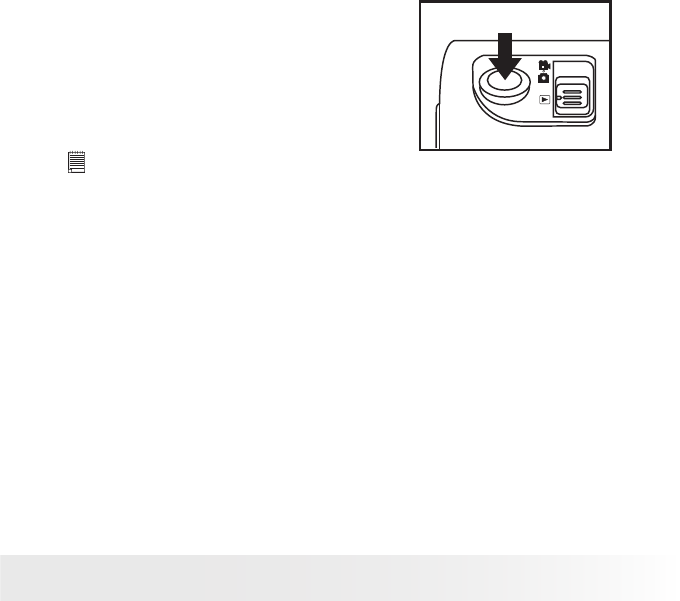
26
Polaroid Studio 4 Digital Video Camera User Guide
www.polaroid-digital.com
27
Polaroid Studio 4 Digital Video Camera User Guide
www.polaroid-digital.com
• Taking a Picture
Taking pictures at approximately 3.2 ft to innity (1.0 m to innity).
1. Set the camera to Still Image mode.
2. Frame your subject using the LCD screen.
3. Hold the camera steady. Press the
shutter button completely down to
take a picture. A beep will sound (if
the beep sound is turned on) when a
picture is taken.
NOTE:
Image quality may vary if it is taken under dark lighting conditions.


















