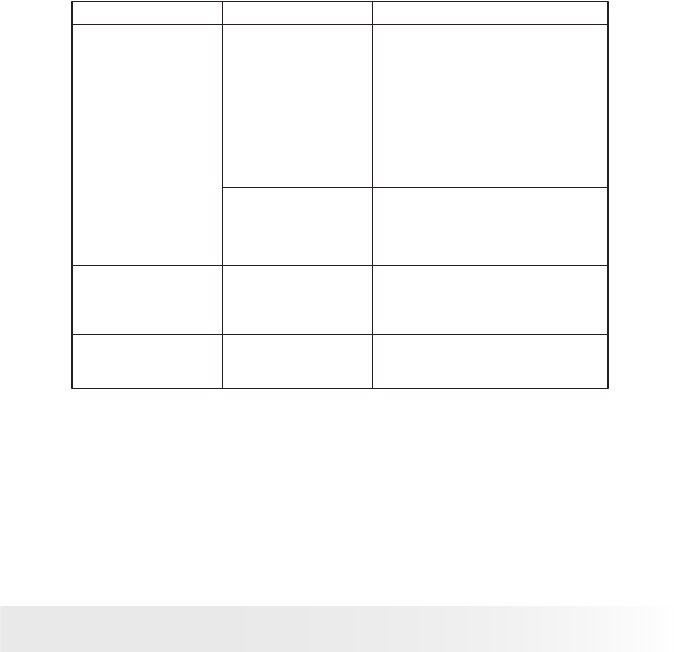
64
Polaroid Studio 4 Digital Video Camera User Guide
www.polaroid-digital.com
65
Polaroid Studio 4 Digital Video Camera User Guide
www.polaroid-digital.com
The video clip (AVI) le
cannot be played.
DivX codec is not
installed yet.
Download and install the DivX or DivX
Doctor II from CD
Symptom
Problem
Solution
My CD installation
wizard does not work.
The auto installation
le is switched to off.
Go to the computer desktop Right
click on “My Computer”. Click
“Properties”. Select “Device
Manager”. Double click on “CD-Rom”,
double click on “CD-R” (Normally
the manufacturer’s name). Click
on “ Setting . Ensure “Auto insert
notication “ is ticked and the “
disconnect “ is ticked. If you change
the settings the computer will ask you
to restart your PC. Click “ Yes “
The CD ROM is
disconnected.
You can manually start it by going to
the Windows Desktop, double click
“My Computer”, double click your
CD ROM icon and nally double click
“INSTALL-E.EXE” le.
I cannot upload the
images from the
internal memory of the
Studio 4 camera to PC.
The SD Card is inserted
inside the SD Card slot.
The memory card with a higher priority
than the internal memory for image
storage or image transfer or delete.
Please also refer to the help les & User Guides that accompany the
enclosed applications. For further information and support, please visit
our web site: http://www.polaroid-digital.com


















