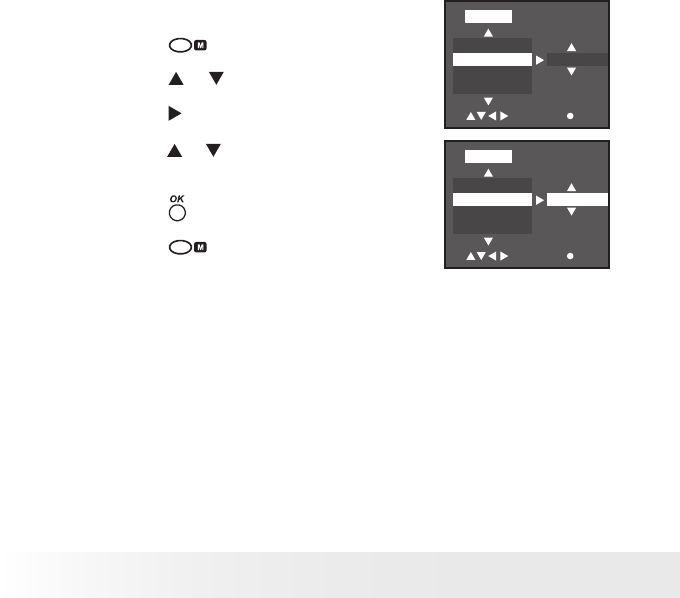
40
Polaroid Studio 4 Digital Video Camera User Guide
www.polaroid-digital.com
41
Polaroid Studio 4 Digital Video Camera User Guide
www.polaroid-digital.com
• Setting Audio Recording On/Off
When taking video clips, the audio sound is recorded simultaneously. You
can disable the audio recording if desired.
1. Set the camera to Video mode.
2. Press the
button.
3. Press the
or
button to select “AUDIO”.
SELF-TIMER
AUDIO
RESOLUTION
QUALITY
VIDEO
SELECT
SET
OFF
4. Press the
button.
5. Press the
or
button to select the desired
setting.
6. Press the
button.
7. Press the
button.
SELF-TIMER
AUDIO
RESOLUTION
QUALITY
VIDEO
SELECT
SET
ON


















