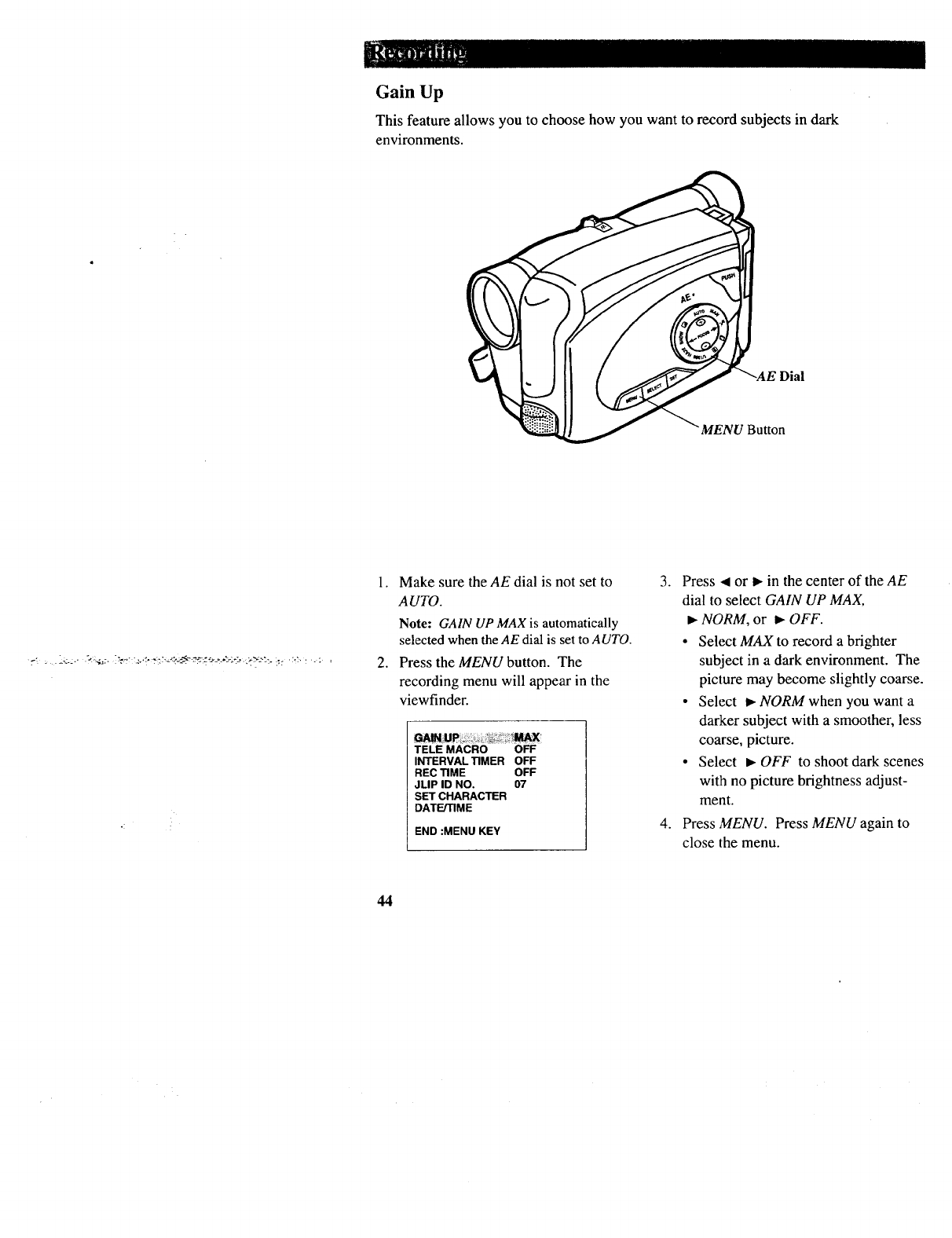
Gain Up
This feature allows you to choose how you want to record subjects in dark
environments.
MENU Button
1. Make sure the AE dial is not set to
AUTO.
Note: GAIN UPMAX is automatically
selected whenthe AE dial is set to AUTO.
2. Press the MENU button. The
recording menu will appear in the
viewfinder.
TELE MACRO OFF
INTERVAL TIMER OFF
REC TIME OFF
JLIP ID NO. 07
SET CHARACTER
DATE/TIME
END :MENU KEY
3. Press < or I_ in the center of the AE
dial to select GAIN UP MAX,
NORM, or I_ OFF.
• Select MAX to record a brighter
subject in a dark environment. The
picture may become slightly coarse.
• Select _-NORM when you want a
darker subject with a smoother, less
coarse, picture.
• Select _ OFF to shoot dark scenes
with no picture brightness adjust-
ment.
4. Press MENU. Press MENU again to
close the menu.
44


















