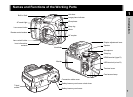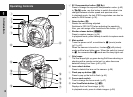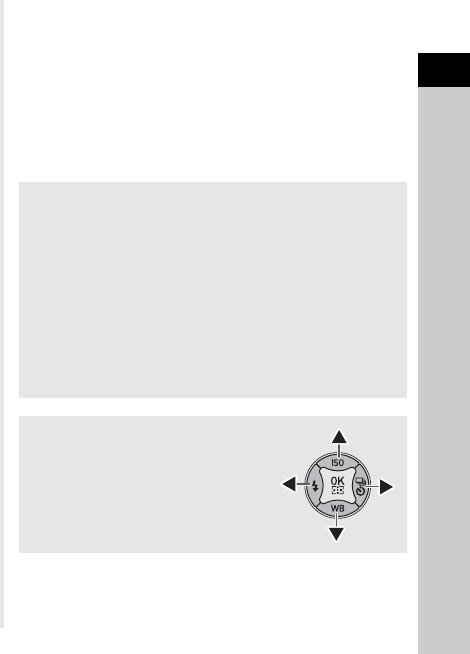
1
9
Introduction
0 Playback button (3)
Switches to playback mode. (p.36)
Press the button again to switch to capture mode.
a MENU button (F)
Displays a menu. Press this button while the menu is
displayed to return to the previous screen. (p.17)
b INFO button (G)
Changes the style of the display on the monitor. (p.10, p.13)
c E-dial (V)
Changes the values for camera settings such as exposure.
(p.41)
You can change the menu tabs when a menu screen is
displayed. (p.17)
You can change the camera settings when the control panel
is displayed. (p.16)
In playback mode, use this to magnify an image or display
multiple images at the same time. (p.36, p.62)
d AF/AE Lock button (f)
Available for adjusting focus, instead of pressing 0
halfway, and for locking the exposure value before shooting.
(p.47, p.73)
e Four-way controller (ABCD)
Displays the Sensitivity, White Balance, Flash Mode or
Drive Mode setup menu. (p.16)
When a menu or the control panel is displayed, use this to
move the cursor or change the item to set.
Press B in single image display of the playback mode to
display the playback mode palette. (p.61)
f OK button (E)
When a menu or the control panel is displayed, press this
button to confirm the selected item.
Press this button when [AF Active Area] is set to E or 8,
or when [Contrast AF] is set to g or h to change the
focusing area. (p.49, p.50)
When the power is turned on, the lamp lights blue. When the
focusing area can be changed, the lamp turns off.
g Mode dial
Changes the capture mode. (p.34)
When the power is turned on, the lamp lights white, and the
icon of the set capture mode lights green on the dial.
About the indicator lamps
The main switch lamp, grip lamps, mode dial lamp and E
lamp turn off in the following situations.
• From the time when 0 is pressed halfway until the
end of shooting
•While f is pressed
• During playback mode
• While a menu is displayed
• During Auto Power Off
You can set the lamp lighting settings in [Indicator Lamps] of
the D3 menu. (p.23)
About the four-way controller
In this manual, each button of the four-
way controller is indicated as shown in
the illustration on the right.