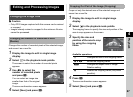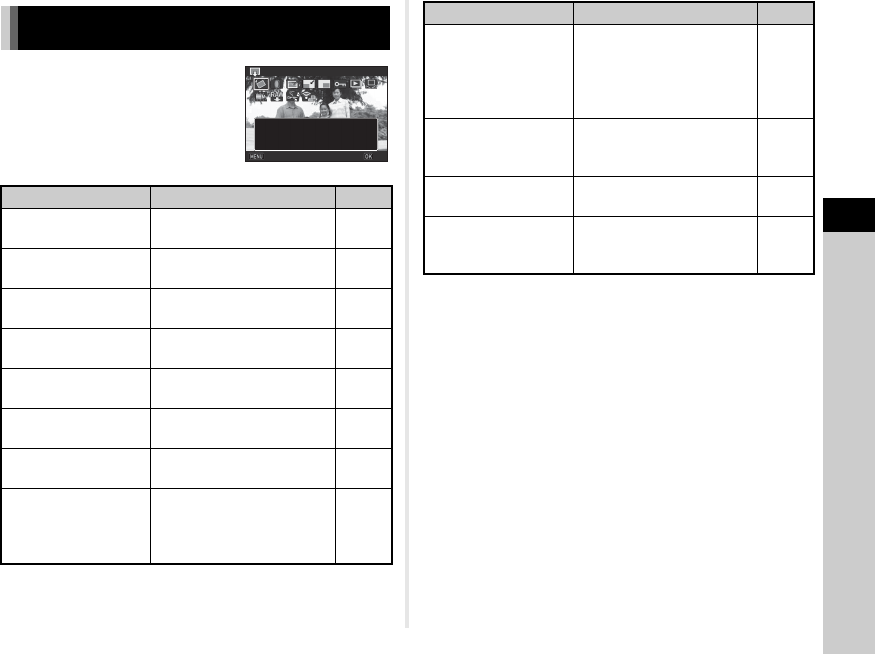
4
61
Playback
Playback functions can be set from
the playback mode palette as well as
the B1 menu (p.21).
Press B in single image display of
the playback mode to display the
playback mode palette.
*1 Not available when a movie is displayed.
*2 Not available when a RAW image is displayed.
*3 Available only when a RAW image is saved.
*4 Available only when a movie is displayed.
*5 Available only when an Eye-Fi card is inserted.
Playback Mode Palette Items
Item Function Page
a
Image
Rotation
*1
Changes the rotation
information of images.
p.64
b Digital Filter
*1
Processes images with
digital filters.
p.68
c
Color Moiré
Correction
*1
*2
Reduces color moiré in
images.
p.68
d Resize
*1
*2
Changes the number of
recorded pixels of the image.
p.67
e Cropping
*1
Crops out only the desired
area of an image.
p.67
f Protect
Protects images from being
accidentally erased.
p.77
h Slideshow
Plays back images one after
another.
p.64
i
Save as Manual
WB
*1
Saves the white balance
settings of the captured
image as Manual White
Balance.
p.55
Image Rotation
Image Rotation
Exit
Exit
Rotates captured images.
Rotates captured images.
Useful for image playback on
Useful for image playback on
TV and other display devices
TV and other display devices
OK
OK
j
Save Cross
Processing
Saves the settings used for
an image captured in Cross
Processing mode of Custom
Image as your “Favorite”
settings.
p.57
k
RAW
Development
*3
Develops RAW images into
JPEG images and saves
them as a new file.
p.71
l Movie Edit
*4
Divides a movie or deletes
unwanted segments.
p.70
m
Eye-Fi Image
Transfer
*1
*5
Transfers selected images
wirelessly using an optional
Eye-Fi card.
p.81
Item Function Page