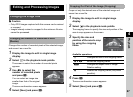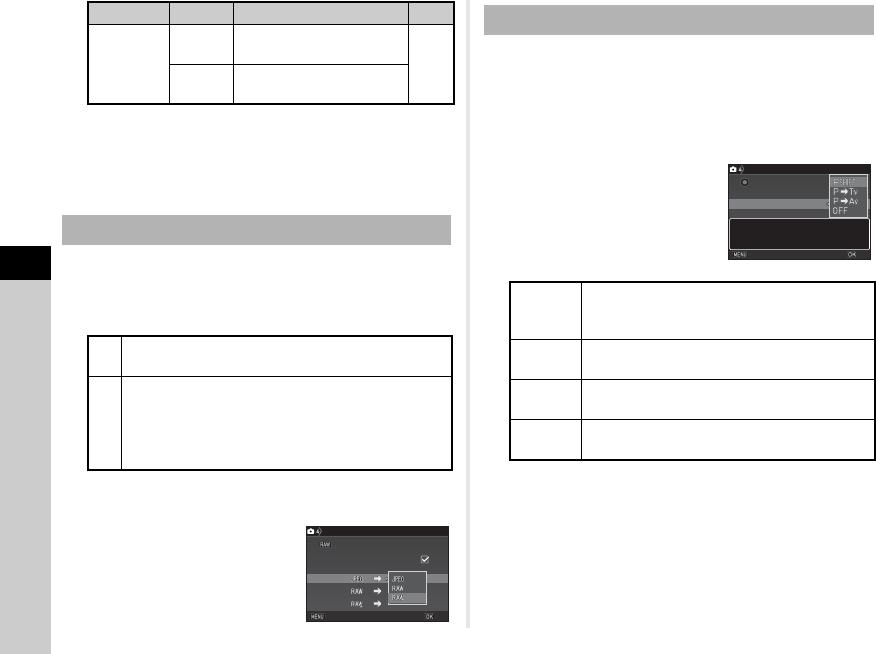
5
74
Settings
4 Press F.
The [Button Customization] screen reappears.
Repeat Steps 2 to 4.
5 Press F twice.
1
Set [Green Button] to [One Push File Format] in Step
3 of “Customizing the Button/E-dial Functions” (p.73).
2 Select Z or Y for [Cancel after 1 shot].
3 For each file format, select the file format for
when M is pressed.
The left side is the [File Format]
setting and the right side is the
changed file format when M is
pressed.
Set the value to be changed with V when in G mode.
1 Set [Green Button] to [Green Button] in Step 3 of
“Customizing the Button/E-dial Functions”
(p.73).
2 Press B and select [E-dial
in Program], and change
the setting.
t Memo
• If M is pressed after turning V in G mode, the setting returns
to normal G mode.
E-Dial
Program-
ming
Rotate
Right
Increases values when
V
is
turned to the right (toward
S
).
–
Rotate
Left
Increases values when
V
is
turned to the left (toward
T
).
Setting the One Push File Format
Z
The recording format returns to the original file
format after a picture is taken.
Y
The setting is retained until any of the following
operations is performed:
• When M is pressed again
• When 3 or F is pressed, or when the mode
dial or main switch is turned
Setting Function Page
Green Button
Green Button
Cancel after 1 shot
Cancel after 1 shot
One Push File Format
One Push File Format
Cancel
Cancel
OK
OK
Setting the E-dial Operation in P Mode
G SHIFT Automatically adjusts the shutter speed and
aperture value to obtain a proper exposure
(Program Shift).
GXI Adjusts the shutter speed (Shutter Priority
Automatic Exposure).
GXJ Adjusts the aperture value (Aperture Priority
Automatic Exposure).
OFF Disables the V operation when turned in G
mode.
Green Button
Green Button
Green Button
Green Button
Action in M/TAv Mode
Action in M/TAv Mode
E-dial in Program
E-dial in Program
Shifts combination of the
Shifts combination of the
aperture and shutter speed
aperture and shutter speed
to obtain proper exposure
to obtain proper exposure
Cancel
Cancel
OK
OK