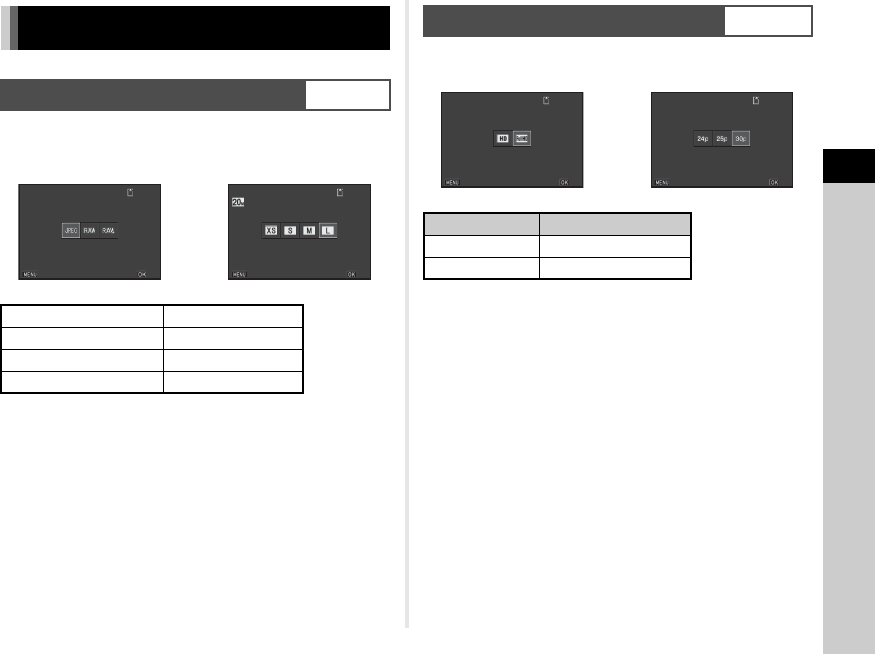
3
37
Shooting
Set the file format, recorded pixels, and quality level for still
pictures in the control panel or [Image Capture Settings] of the
A1 menu.
t Memo
• When [File Format] is set to [RAW+], a JPEG image and a
RAW image with the same file number are saved at the same
time.
• [PEF] of [RAW File Format] is a PENTAX original RAW file
format.
Set the file format for movies in the control panel or [Movie
Capture Settings] of the C1 menu.
Configuring the Capture Settings
Image Capture Settings
v/A1
File Format JPEG, RAW, RAW+
JPEG Recorded Pixels q, p, o, r
JPEG Quality m, l, k
RAW File Format PEF, DNG
9999999999
File FormatFile Format
CancelCancel
OKOK
9999999999
5472x36485472x3648
JPEG Recorded PixelsJPEG Recorded Pixels
CancelCancel
OKOK
Movie Capture Settings
v/C1
Recorded Pixels Framerate
u 30p, 25p, 24p
t
60p, 50p
1:23'45"1:23'45"
1920x10801920x1080
Recorded PixelsRecorded Pixels
CancelCancel
OKOK
1:23'45"1:23'45"
FramerateFramerate
CancelCancel
OKOK


















